The PowerPoint that was the outline for my workshop at UWE in Bristol earlier this week is now on authorSTREAM. The top 10 tips from the workshop participants are in my earlier blog posting “Business Information: Top Ten Tips from Bristol” http://www.rba.co.uk/wordpress/2011/09/09/business-information-top-ten-tips/
Category Archives: workshops
Business Information: Top Ten Tips from Bristol
The University of the West of England (UWE) hosted the UKeiG 8th September workshop on business information. The list of participants included people from academic libraries, public libraries, the legal sector and freelance researchers. The day got off to an interesting start with one of the participants telling me that a colleague of theirs thought there wasn’t any quality business information on the web! I hope I proved them wrong. Some of the materials provided on the day can be found on my web site at http://www.rba.co.uk/bi/. Please note that SocialMention, which is mentioned in the latter part of the PowerPoint presentation, has been down for nearly five days and we have to assume that it is “no more”. [Update 10th September: after nearly a week offline SocialMention is now back online].
Those of you who have attended my Google, general search or business information workshops will know that towards the end of the afternoon I always ask the group to come up with a list of top ten tips. These can be useful sites that they have discovered during the day, essential services that they already use or commands that help focus the search. A combined list of tips from previous business information workshops is at http://www.rba.co.uk/bi/TopBusInfoSearchTips.pdf. Below, in no particular order, are the new tips from the 8th September workshop.
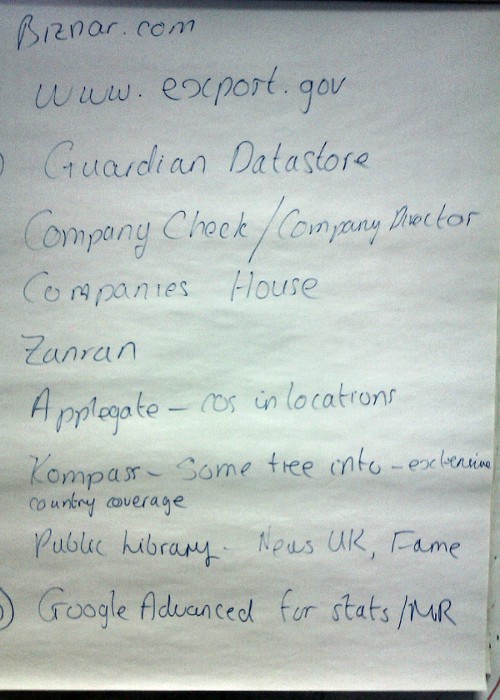
1. Biznar http://www.biznar.com/ Biznar is a federated search engine that runs your search in real-time in about 80 resources. There is a list on the Advanced Search screen where you can deselect individual or groups of resources. Many of the workshop participants de-selected Google Groups, which seemed to their dominate results, and some went as far as to exclude the whole Blogs and Social Networks group. The results are combined into a single list and on the left hand side of the scree are organised into folders such as Topics, Authors, Publications, Publishers and Dates. These are computer generated but can help you narrow down your search.
2. Export.gov http://export.gov/“Helping U.S. companies export”. Information on markets and doing business outside of the US. As the strap line of the web site suggest this is aimed at US companies but the reports contain information that is relevant to anyone looking at external markets.
3. Guardian Data Store http://www.guardian.co.uk/data Visualizations and mashups of data relating to major stories in the news. Links to the original datasets are provided so that you can download the raw data.
4. Company Check http://www.companycheck.co.uk/and Company Director Check http://company-director-check.co.uk/. Both services use Companies House data. Company Check provides 6 years of figures and graphs for Cash at Bank, Net Worth, Total Liabilities and Total Current Liabilities free of charge and lists the directors of a company. Click on a director’s name and you are taken to the Company Directory Check – launched last week – where you can view other current and past directorships for that person.
5. Companies House http://www.companieshouse.gov.uk/. The official registry for UK companies. Services such as Company Check and Bizzy (http://bizzy.co.uk/) may provide more information free of charge but it is always worth double checking with Companies House to see if there is more up to date information. The list of documents available for a company in combination with the free services may be enough for you to make a decision on whether or not to do business with that company. Use the free WebCHeck service to locate the company in the register and then click on “Order information for this company”. You will then see a list of available documents: titles such as “Struck off and dissolved” followed by “Application for administrative restoration” might suggest that you should run a mile!
6. Zanran http://zanran.com/ This was recommended for identifying charts, graphs and tables of data in PDFs and Excel spreadsheets. Run your search and Zanran comes up with PDF and spreadsheet files that match your criteria. Hover over the file icon in your results list and you will see a preview of the page that contains your data. We did come across a few oddities: my test search on gin vodka sales uk came up with the bar menu for the Time & Space Restaurant at the Royal Institution of Great Britain. The Zanran “About us” page tells you more about what they do (http://zanran.com/help/about_us)
7. Applegate directories http://www.applegate.co.uk/ A collection of business directories for electronics, engineering, plastics, rubber, chemical, oil, gas and recruitment services covering the UK. Recommended for generating lists of companies by location.
8. Kompass http://www.kompass.com/. Well established directory with world-wide coverage (some of us can remember the black, hard copy volumes!) Search is free and some results are free. Pay as you go options are reasonably priced and there is extensive country and industry coverage.
9. Public libraries’ databases and resources. A reminder from the public libraries contingent that you can access their resources free of charge for personal use from your desktop using the identification on your library card, for example NewsUK and the The Times Digital Archive. Some library authorities also provide access to business databases.
10. Google Advanced Search Use the advanced search screen or commands to help focus your search on statistics and market research. For example use the ‘filetype:’ command to search for spreadsheets containing statistics or PDFs of industry/government reports. Use ‘site:” to focus your search on academic or government sources, for example site:ac.uk.
Business Information Workshops – September
There is a lot happening in the UK business information sector at the moment. From two of my earlier postings on company information you will probably have gathered that competition between the providers is hotting up. And if you need statistics then the open data initiatives provide direct access to raw data – possibly.
If you are interested in business information and want to get up to speed with current developments I am running a UKeiG workshop on the topic on Thursday, 8th September. It is being held in Bristol at the Frenchay Campus of the University of the West of England. Further details are on the UKeiG web site at http://www.ukeig.org.uk/trainingevent/keeping-good-company-quality-business-information-web-karen-blakeman. The emphasis will be on free and pay per view services. Please note that you do not have to be a member of UKeiG to attend, and the workshop will be relevant to all types of organisations.
If you are new to business information I am also running a workshop entitled “Introduction to Business Research” for TFPL on 15th September in London (http://www.tfpl.com/training/courses/coursedesc.cfm?id=TR1116&cid=rs)
SWAMP presentation available
The presentation that I am giving later this morning (July 11th, 2011) to the South West and Mid Wales Library Partnership (SWAMP) is now available for viewing and download in various places. Entitled “Where’s everyone gone? New places and ways to meet your users” the presentation is mostly images so may not make much sense on its own. It will be looking at how we can communicate more effectively and electronically with users and colleagues.
You can find it on my own web site at http://www.rba.co.uk/web2/, on authoSTREAM at http://www.authorstream.com/Presentation/karenblakeman-1099746-where-s-everyone-gone-new-places-and-ways-to-meet-your-users/ and on Slideshare at http://www.slideshare.net/KarenBlakeman/wheres-everyone-gone-new-places-and-ways-to-meet-your-users
Kent’s Top Tips for Google search
This week I was in Kent running a full day workshop on using Google for search. The participants came from a variety of subject backgrounds and interestingly their Top Tips have a slight technical bias.
1. Preview. Click on the magnifying glass next to an entry in your results list to see a preview of the page highlighting areas containing your search terms
2. Google Trends. http://www.google.com/trends Enter up to five topics and see how often they’ve been searched in Google over time and in different geographic regions. This is a way of identifying how people are searching on a subject. Several workshop participants also explored the Websites option: enter a web site URL and see what other sites people visited. This can be useful if you are not sure about the main sites that cover a subject and want to expand your search from the one you have already found; for example enter moveto.co.uk and a list including other UK online estate agent sites appears. It was interesting to see that typing in a UK university web site came up with job and CV pages!
3. Take control. A tip that has been proposed in other workshops – sometimes along the lines of “Don’t let the ******s grind you down!”. Switch off targeted advertising by going to http://www.google.com/ads/preferences/. Log out of your of your Google account so that you are not bombarded with tweets and other stuff from members of your social networks. Use advanced search commands and the side bar on the results page to focus your search.
4. Timeline and time restriction options in the results page side bar for the most recent news but also for historical information.
5. Public data explorer. http://www.google.com/publicdata/home There was a lot of interest in this but some of the participants wanted to merge data sets from different sources, which led them to….
6. Fusion tables. http://www.google.com/fusiontables/Home “Merge data from multiple tables. Visualize your data on maps, timelines and charts.” This in turn led them to ….
7. Google Labs http://www.googlelabs.com/ – lots of interesting experiments including Google Correlate http://correlate.googlelabs.com/
8. For a different perspective, search for pages and sites in other languages using the Translated foreign pages option in the results page side bar.
9. Don’t forget the advanced search commands. It is all too easy to slip into lazy searching habits when everything goes well and results are relevant. If Google starts to do its own thing and comes up with bizarre results then using an advanced search command (e.g. filetype: or site:) or one of the two tips mentioned below usually brings it heel.
10. Two reliable standbys for getting out of a search rut or forcing Google to give you different results: repeat your main term(s) to change your results (sometimes radically), and/or change the order of your terms in your search strategy.
(Some of my recent Google and search workshop presentations and notes can be found at http://www.rba.co.uk/as/)
Pancakes and Mash: mashed library unconference – places still available

There are 14 places remaining on Mashed Library “Pancakes and Mash”, a library technology un-conference taking place at the University of Lincoln on 8 March 2011 (Shrove Tuesday).
You can claim one of the last 14 places at: http://mashlib.blogs.lincoln.ac.uk/booking/
Booking costs only £12 and will remain open until Monday, 28 February.
There’s a growing list of delegates, drawn from a range of academic, public and commercial libraries at http://mashlib.blogs.lincoln.ac.uk/who/
The programme is taking shape and the organisers are confirming speakers/mashup ‘experts’ for the various workshop sessions. The keynote presentation will be from Gary Green (Technical Librarian, Surrey County Council Library Service) on: “Loud Library Voices: Campaigning, The Web, Journalists & The Offline World”.
Further details and programme (in perpetual beta) at http://mashlib.blogs.lincoln.ac.uk/
For photos of previous events search Flickr.com for mashlib, haggisandmash, mashliv, mashspa, chipsandmash or middlemash just for starters!
Google workshop (Newcastle, March)
I am running a workshop “All about Google” for UKeiG in Newcastle on March 31st. Details and booking forms are available on the UKeiG web site at http://www.ukeig.org.uk/trainingevent/all-about-google-regain-control-search-karen-blakeman
I wrote the title and description a few months ago before Google really started going to town with messing up search results, so the subtitle “regain control of search” now seems a tad over-optimistic! Readers of this blog and Phil Bradley’s (http://philbradley.typepad.com/phil_bradleys_weblog/) will know what I mean. Just search on Google in both for recent news and comments on what Google is currently up to. Nevertheless, I will be going through the key search features, types of search, and recent developments in Google search – there will probably be even more changes by the end of March – and there will be plenty of time for you to try out ‘stuff’ for yourselves.
A reminder that I also run in-house workshops so if you have several members of staff you would like trained, let me know. I can come to you.
My Online Information 2010 presentations
If you have not already spotted the links on Twitter, Facebook, LinkedIn etc to the various presentations I gave at “Online” in London earlier this month here they are all in one place. I gave two talks as part of the free seminar programme that was part of the exhibition, a conference presentation and a pre-conference workshop. They all have a Creative Commons attribution non-commercial license assigned to them (see http://creativecommons.org/licenses/by-nc/3.0/ for further information on the license).
Google’s New Search Features: has it gone too far?
1st December 2010
This presentation was given in the exhibition area as part of the free seminar and masterclass programme. I have added comments to some of the screen shots so that they make a little more sense to those who were not there.
Google’s New Search Features: has it gone too far
Challenges of Finding Quality Business Information
1st December 2010
A second presentation I gave as part of the exhibition free seminar programme. Again, I have annotated some of the screen shots.
Search Engine Wars: let battle commence
30th November 2010
This is a presentation I gave as part of the Online Information conference. It is quite different from the one I gave with the same title to INFORUM in Prague earlier this year. I wish I could say it was because so much has changed since then: unfortunately very little has changed.
Guide to Using Social Media to Promote Your Organisation and Services
29th November 2010
This was a one day workshop pre-conference workshop. The slides merely formed a framework for the day. There were more services and issues discussed within the group than are shown in the presentation. The link given below, which is a direct link to a ppt file on the RBA Information Services web site, will not be available indefinitely. The presentations on my social media page are updated every time I run a workshop or give a seminar on the topic.
PowerPoint Presentation (9.5 MB)
Workshop: social media strategies
I am running a pre-Online Information conference workshop about social media strategies on Monday, 29th November 2010 at the Olympia Conference Centre, London – “The real-life guide to using social media to promote your organisation and services”.
In essence it will cover:
- how the major search tools are incorporating social media and real time information in their search results and how you can use this to increase awareness of your organisation and its services
- the importance of identifying relevant platforms and applications for your organisation and tailoring content for them
- ways in which you can generate and re-use content to reach more potential users
- engaging with existing and potential customers and users
- how you can monitor the effectiveness of social media
- technical and human resource issues and the skills needed to implement a social media strategy
Further details are at Online Information 2010, http://www.online-information.co.uk/online2010/conference/conference-programme/workshop_presentation.html?presentation_id=1266
If you wish to book a place but are not attending the conference you need to click on the “Book Conference Place” link. Fill in the your details on the first page and on the next you can select the workshop only option.
If you have already booked a conference place then you need to call Jo Letts (Joanna.letts@incisivemediacom and +44 (0) 207 316 9361).
Prices are £195 + VAT if you are attending the conference and for the workshop only £399 + VAT
Advanced search tips and tricks
An interesting list of search tips came from the participants of the search workshops I recently ran in-house for a well known academic institution. (My Twitter followers will be able to work out who it was). As well as being experienced, savvy searchers they are fortunate in that they can choose which browser to use for searching. Attempts to demonstrate Google Instant failed, however. I was not able to show Google’s latest “enhanced search experience” in action, even when using the latest versions of the browsers and being signed in to a Google account. This was probably due to their firewall. Personally, I think that is a plus for the institution. Some of you may disagree.
Here is their combined top search tips list.
1. Keep it Simple!
There is a plethora of advanced search options and Google alternatives but starting off with a simple search string is often the best approach. Looking for data on the UK rat population? You might be tempted to include a file format limitation in your search and/or a site:gov.uk command but simply typing in a search for uk rat population statistics was quicker and came up with the relevant information. Note: the simple approach worked at the time with this example because it was a “hot topic” in the UK news. It might not work now, which brings us to number 2…
2. Be aware of personalisation and hot topics
The major search engines monitor what you search for and the links you click on, and use this to “personalise” your results and sponsored links/ads accordingly. This information is stored in cookies on the computer you used for the search. They also try and work out your location from your IP address so that they can deliver local content (this sometimes goes horribly wrong!). What is currently hitting the headlines will also be a factor in determining the results that are displayed on the first page (increase your displayed results per page to more than the default 10 and ideally to at least 50). This means that you will see different results from one day to the next and if you use a computer other than your usual machine.
3. Google isn’t infallible
We covered a range of search techniques that you can try to bring Google to heel but if you are not getting anywhere try another search tool. Google does not cover everything and your best result may be number 1,200,675 in the results list. Try Yahoo or Bing as alternatives and also think about using specialist search tools for real time and social media, images, and subjects/industries.
4. Get to know the Google alternatives
There is no easy way to do this but visiting Zuula (http://www.zuula.com/) or Browsys Finder (http://www.browsys.com/finder/) once very couple of weeks will remind you of the alternatives and alert you to new kids on the block.
5. Google additional search options
Open up and explore the additional Google search options on the left hand side of your results page. You can restrict your search to news, videos, blogs, images etc and to a time period. There are also options for related searches, less or more shopping sites and….
8. The Wonderwheel
Use this to extract phrases and concepts from the top results and to change the direction of your search. Worth investigating if you are stuck in a rut and fed up with seeing the same results again and again.
9. Google Public Data Explorer
This is currently a Google Labs project at http://www.google.com/publicdata/home “..makes large datasets easy to explore, visualize and communicate. As the charts and maps animate over time, the changes in the world become easier to understand.” There is a list of sources at http://www.google.com/publicdata/directory but the data available is more varied than the list suggests at first glance. The World Development Indicators and OECD Factbook are worth looking at in more detail to see if they have data that can help with frequently asked questions.
10. Creative Commons and public domain images
If you are looking for an image for a presentation or promotional literature, search for images that have the appropriate Creative Commons license. There are several licenses with varying degrees of restrictions. Details are on the Creative Commons web site at http://www.creative.commons.org/. You can search Flickr photos that have a specific creative commons license at http://www.flickr.com/creativecommons/ or use Compfight (http://www.compfight.com/). There are several other sites you can use for Creative Commons images but Geograph (http://www.geograph.org.uk/) was mentioned several times by the workshop participants. Geograph “aims to collect geographically representative photographs and information for every square kilometre of Great Britain and Ireland” and all photos have a CC 2 license, which means that they can be used commercially with attribution.
11. TinEye Reverse Image Search
http://www.tineye.com/
Type in the URL of an image or upload one of your own and TinEye will find similar images, how it is being used, if modified versions of the image exist, or if there is a higher resolution version. Provided by Idée Inc who also offer..
12. Multicolr Search Lab
http://labs.ideeinc.com/multicolr/
Search 10 million Creative commons Flickr images by colour. You can specify more than one colour and click on a colour several times to increase its prominence within the image. You can easily click through to the original Flickr image to double check the license.
13 . Slidefinder
Ideal for locating individual presentation slides that contain your search terms. There is an Advanced Search that enables you to search specific areas of a slide for example title, text, notes. You can also limit your search to a university. There are browsable lists at the bottom of the page but they do not list every institution: there are only 47 for the UK. One workshop participant had been given a paper copy of a complex slide and it had taken her “ages” to find an electronic version. She had had to wade through hundreds of slides in presentations that had been identified by using the advanced filetype: ppt search. Slidefinder found it straight away.
14. Twitter search tools
Do not expect Google, Yahoo or Bing to carry out a reliable Twitter search. Use specialist search tools such as Twitter Search (http://search.twitter.com/), Twazzup (http://www.twazzup.com/), BackTweets (http://www.backtweets.com/) for tweets that refer to your content, Tweepz (http://www.tweepz.com/) for finding people and organisations on Twitter, and TwapperKeeper (http://www.twapperkeeper.com/) for archives of tweets on a conference hashtag or keyword.
15. Google custom search engine
Ideal for groups or collections of sites that you regularly search and use. Google CSE is very quick and easy to set up and can be hosted on Google. Two that had been set up by a workshop participant were a list of library associations worldwide and selected UK higher and further education web sites.
16. Watchthatpage
Tracking changes to web pages that do not themselves offer RSS or email alerts was not covered by the main part of the workshop but the question arose during one of the practical sessions. There is a list of some web based and downloadable programs and their features at Tracking Web Page Changes http://www.rba.co.uk/sources/monitor.htm . Watchthatpage (http://www.watchthatpage.com/) won the vote because it is free, web based and offers email alerts.
17. Evernote
“Capture anything… Type a text note. Clip a web page. Snap a photo. Grab a screenshot. Evernote will keep it all safe.”. I don’t use this myself but it had several fans in this organisation. ( I use Firefox add-on Scrapbook to do a similar thing).
18. Add-ons for Firefox
If you are a Firefox user explore the many add-ons that are available to make searching and managing information easier. For example Feedly (https://addons.mozilla.org/en-US/firefox/addon/8538/) to organize your favourite sources into a magazine-like start page; Scrapbook (https://addons.mozilla.org/en-US/firefox/addon/427/) to save and organize web pages; and Optimize Google (https://addons.mozilla.org/en-US/firefox/addon/52498/) for customizing your Google searches and results.
19. Don’t re-invent the wheel – re-use and share
As well as images, many presentations have Creative Commons licenses and their authors are often happy for you to re-use slides from them as long as you acknowledge the source and do not incorporate them into a product or service that you then sell. Slideshare.net is a good starting point but do check the license to confirm what you can and cannot do with the content – not all are CC. Also, consider assigning a CC license to your own photos and presentations. The Creative Commons web site (http://creativecommons.org/choose/) can help you decide which one to use.
20. Time to explore
There was time to explore new techniques and tools during the workshop but it is not so easy to try out, for example, a new option on Google when you are back in the office and an enquirer wants that result NOW! Try and incorporate some “play time” into your schedule so you can keep up with new developments, even if it is just 10 minutes a week.