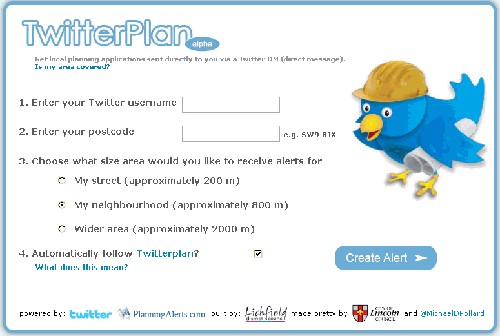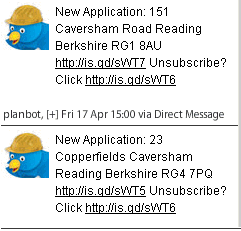Here are the Top 10 tips from the Business and Internet Search workshop I ran for a group at Manchester Public Library on 26th March. They are the tips that the participants themselves suggested at the end of the day.
1. Site search
This one crops up again and again, but so many people have not yet discovered how powerful this command can be. Use the advanced site and domain search to limit your search to just one web site or a type of organisation (e.g. UK government, US academic). It is ideal for searching individual web sites which have diabolical navigation or appalling site search engines, and for searching for types of information, for example site:ac.uk for UK academic research papers on a particular topic. Use the advanced search screen in Google and Yahoo, or the ‘site:’ command as part of your search strategy in the standard search box on Google, Yahoo, Live.com and MSE360.com. For example:
carbon emissions trading site:ac.uk
If you are searching for PowerPoints or PDFs, use both Google and Yahoo. Google indexes the first 101 K of a document whereas Yahoo indexes the first 500 K so the results can be significantly different when it comes to larger files.
2. Filetype search
There are lots of goodies to be found on the advanced search screens of Google and Yahoo. Think about the type of information you are looking for and focus your search by file format. For example statistics and research data are often left in spreadsheet format (xls). If you are looking for an expert on a subject limit your search to PowerPoint (ppt, and also pdf as many presentations are converted into this format before being loaded onto the web). Industry, market and government reports are often in PDF format. Yahoo and Google have the more common file formats in a drop menu on their advanced search screens. If the one you want is not listed use the filetype: command followed by the file extension as part of your strategy in Google, Live.com and MSE360.com. In Yahoo, use ‘originurlextension: ”
3. TripleMe
http://www.tripleme.com/
Enter your search and TripleMe displays results from Google, Yahoo and Live side by side. The fourth column contains the inevitable ads.
4. Google Finance
http://www.google.co.uk/finance , http://www.google.com/finance
A worthy competitor to Yahoo Finance although it does not have the wide range of stock exchange coverage of Yahoo. It does, though, beat Yahoo when it comes to the share price graphs. The graphs are ‘annotated’ with labels at the appropriate time point and these link to news articles that are listed to the right of the graph. Both offer free, daily historical share prices in figures.
5. PIPL.com and 123 people.com for people search
http://www.pipl.com/ , http://www.123people.com/
As well as web sites, blogs, images and directories PIPL and 123People search social media and networking sites for a person by name.
6. Slideshare
http://www.slideshare.net/
A service that allows presenters to upload PowerPoint presentations and make them available in various formats. Ideal if you are looking for information or an expert on a topic, a speaker for an event, or just some ideas for your own presentation.
7. Videos
Use services such as YouTube (http://www.youtube.com/) to track down “how to” videos and news. Also, why not create your own videos to promote your services or business and put them on YouTube?
8. Google CSE
Google Custom Search Engines (Google CSE) at http://www.google.com/coop/cse/
Ideal for building collections of sites that you regularly search, to create a searchable subject list, or to offer your users a more focused search option.
9. SCoRe Search Company Reports
http://www.score.ac.uk
A catalogue of current and historic printed company reports held in UK libraries. The catalogue does not provide links to digitised documents but is a very quick and easy way of identifying libraries that hold hard copy reports. The participating libraries include London Business School, the British Library, Manchester Business School, City Business Library, Guildhall Library, Strathclyde University and the University of Warwick. A full list is available at http://www.score.ac.uk/collections.asp.
10. Bureau van Dijk’s (BvD) “A Taste of Mint”
http://mintportal.bvdep.com/
A free directory from BvD giving basic information on companies world-wide. One experienced researcher at an earlier workshop commented: “It found the company I have been looking for when every other directory failed!”