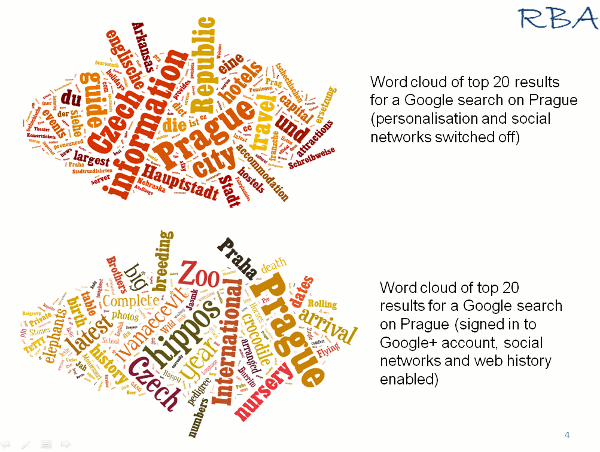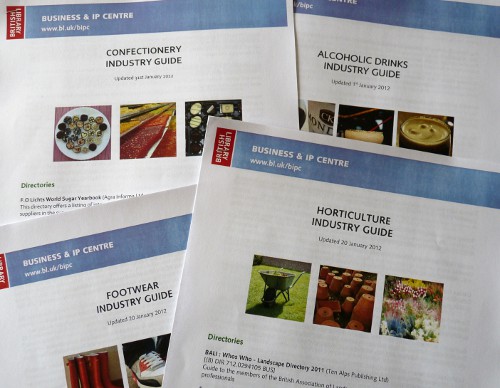The TFPL business information workshop held on May 17th in London turned out to be quite an intense day with plenty of questions and much discussion between the participants regarding the services and resources they use. When it came to the participants nominating their Top Tips at the end of the day there was a bit of umming and ahhing initially but they soon picked up speed and we ended up with eleven. Here they are.
1. BL BIPC industry Guides The British Library Business Information and IP Centre’s industry guides were very popular. You probably already know about the BL Business Essentials wiki Industries pages (http://bl-business-essentials.wikispaces.com/Industries) but these have now been expanded into a series of 30 PDF guides at http://www.bl.uk/bipc/dbandpubs/Industry%20guides/industry.html highlighting relevant industry directories, databases, publications and websites. One of the participants who had been using the guides since they were launched said that they are regularly updated and everyone was impressed that a named person responsible for the guide is clearly shown on each one.
2. Zanran http://zanran.com/ A search tool for identifying charts, graphs and tables of data in PDFs and Excel spreadsheets. Run your search and Zanran comes up with PDF and spreadsheet files that match your criteria. Very useful if you are looking for industry statistics.
3. Slideshare http://www.slideshare.net/ Looking for a conference presentation, an expert on a particular subject, overview or background on an industry then look in Slideshare. One workshop participant commented that they wished they had known about this a couple of weeks ago.
4. SCOTBIS http://scotbis.nls.uk/ A national information service aimed at Scottish businesses and based on the business resources at the National Library of Scotland but, nevertheless, useful information for those of us not based in Scotland. SCOTBIS provides its users with a free enquiry service and also offers fee-based research and other charged services.
5. Don’t just Google – try other search tools! If you are carrying out a general web search don’t just Google. You may find the information you are looking for more quickly using alternatives such as Bing.com, DuckDuckGo.com, Yandex.com, Blekko.com
6. Advanced search commands. Familiarise yourself with the advanced search commands, in particular ‘site:’ for searching within a single site and ‘filetype:’. Look for PowerPoints for presentations, spreadsheets for data and statistics, or PDF for research papers and industry/government reports. Note that filetype:ppt will not pick up the newer .pptx so you will need to include both in your search, for example.
filetype:ppt OR filetype:pptx
You will also need to include .xlsx if you are searching for Excel spreadsheets and .docx for Word documents.
7. BUSLIB-L – an email based discussion list that addresses all issues relating to the collection, storage, and dissemination of business information regardless of format. To join the list, go to http://list1.ucc.nau.edu/archives/buslib-l.html where there are also searchable archives.
8. Bureau van Dijk’s M&A Portal http://www.mandaportal.com/ A gateway to news, events, research and analysis on mergers and acquisitions worldwide. Some of the information on the portal home page is free of charge and there is a free search option for tracking down deals and rumours contained in BvD’s Zephyr database. The deals can be sorted by value, date or status. Basic information is free but you can purchase the full details from the Zephyr database using a credit card. The cost of the reports varies depending on the amount and type of information available.
9. Mergers and Acquisitions Review (Thomson Reuters). This was recommended by one of the workshop participants. Free quarterly summaries and reviews of M&A activity, for example http://dmi.thomsonreuters.com/Content/Files/4Q11_MA_Legal_Advisory_Review.pdf and http://dmi.thomsonreuters.com/Content/Files/4Q11_MA_Financial_Advisory_Review.pdf
10. Official Company Registers. A first port of call for many of us when checking up on a company. Most registers’ sites will offer an English language interface for searching but the information is usually in the local language. To locate searchable online official registers try one of the following:
http://www.rba.co.uk/sources/registers.htm
http://www.commercial-register.sg.ch/home/worldwide.html
http://www.companieshouse.gov.uk/links/introduction.shtml#reg
11. ISI Emerging Markets http://www.securities.com/ Provides news, company information, industry reports and M&A from over 100 emerging markets. Much of the content is unique to ISI Emerging Markets. This was another service that was highly recommended by one of the workshop participants.