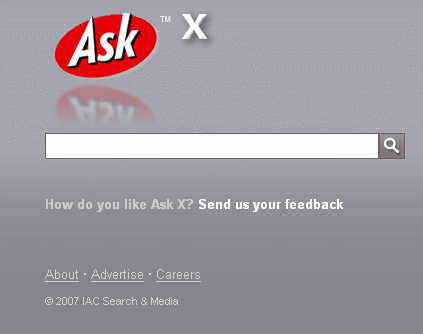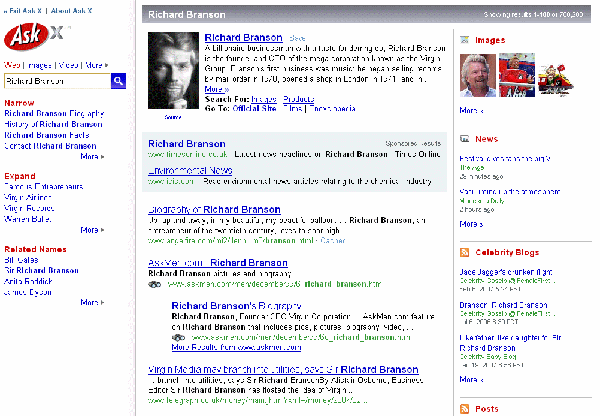I finally did it – over the weekend I moved my blog from Blogger! Although the old blog was hosted on my own web site, as is the new version, I disliked having to use the Blogger software on Google’s own servers. For the majority of the time access was no problem but there have been days when availability has been zero and response times very slow. My own web hosting service is not perfect – none are – but it is more reliable and predictable than Blogger. But the deciding factor was that I wanted to play around with more gizmos, widgets and layouts. I was able to experiment with third party plugins using Blogger, in fact one had to in the early days because it lacked so many of the standard blog features such as tagging, but you have to mess around with the template code. If you want to switch to another layout/template, you lose most of your customisation.
I contemplated Typepad and have even invested in an account but I am leaving that for experimental purposes. As I would still have to use the software and hosting on their system I would again be at the mercy of their ‘down times’, and there have been many of those judging from the number of ‘no access’ problems I see with Typepad based blogs in my RSS reader. It was Brian Kelly’s new(ish) blog that encouraged me to look at WordPress. I was not too keen on hosting on WordPress.com so I decided to be brave and load the software onto my own server. Feedback from other users suggested that it would be relatively painless but I was prepared for problems right from the start. There weren’t any.
The sequence of events was as follows:
- Check that my hosting service has the required version of PHP and MySQL. It did.
- Activate and set up a MySQL database. That took about 30 seconds using my hosting service’s control panel.
- Download the WordPress software and install on my web server. There are two sets of instructions on installation: a 5 minute quick start for experienced users and more detailed instructions if you are new to this. Being a complete novice I, of course, decided to go for the Quick Start 🙂 It worked!
- Decide on a layout and colour. I rather like Brian’s three column layout so I opted for Andreas09.
- Play around with the sidebar content and layout, and install Sidebar widgets. Look at a few other plugins.
That all took about 30 minutes and I was ready to start blogging in WordPress.
Then I had to decide whether to import my Blogger content into WordPress or leave it archived in the old files. As an experiment I decided to try out the import option. The support documents and discussion forums suggested that there might be a few problems and that it might not work 100%. The only step that caused me a few difficulties was republishing my old blog onto Blogspot, a pre-requisite for the script to work. It took me a while to remember how to do it and then Blogger/Blogspot decided to go into slow motion right in the middle of the transfer. After that, the script did its job and everything, excluding the plug-in content, was transferred in about 10 minutes.
There are only two problems with my transferred content. The first is that Blogger lets you associate a URL with the title of a posting: this is not carried over in any form and could annoy users if that is the only reference to the address of the product or service you are blogging. The second is that any links in the body of the content to previous postings in Blogger are retained. The latter is not surprising and I can live with that.
I now have to embark on an advertising campaign to alert people to the new address, check links on my web site and in presentations. The old Blog will be left on my web site for a while and it will be interesting to see how long it takes for people to switch to the new one. It looks as though the winner for the prize for being the first to spot and link to it goes to Chris Armstrong and his info NeoGnostic blog. As I am in his home town of Aberystwyth next week, it looks as though I owe him a drink or two, or even three.