Greg Notess has posted an interesting screencast on his blog that demonstrates the importance of trying search engines other than Google. It also shows that you can miss information if you use long phrases and that you may be better off breaking down your phrase into smaller chunks.
All posts by Karen Blakeman
Earthquake alerts
Those of us with friends and relatives in Australia, New Zealand and in other countries on the Pacific rim are well aware that earthquakes regularly hit the region. Many of them are minor but recently there have been more serious events, most of which are not picked up by the UK or European press. A Google News alert will pick up those that make the headlines in the regional press that are local to the quake, but aftershocks are not always reported. Search engine Ask has a map showing recent earthquakes and their magnitude on a map at http://www.ask.com/earthquake but there is no email or RSS alert option so you have to keep going back to the site to see the latest news. The US Geological Survey has detailed information and alerts on earthquakes at http://earthquake.usgs.gov/eqcenter/. In addition there are two RSS feeds: one is for earthquakes with a magnitude greater than 2.5 (http://earthquake.usgs.gov/eqcenter/catalogs/eqs1day-M2.5.xml) and the second for those with a magnitude greater than 5.0 (http://earthquake.usgs.gov/eqcenter/catalogs/eqs7day-M5.xml).
If you are a Firefox user there is an eQuake add-on at https://addons.mozilla.org/en-US/firefox/addon/2239 which uses the USGS data. It alerts you with the basic information (date, location, and magnitude) of each earthquake but you can specify a lower limit for the magnitude, for example 4. By default your browser will ‘shake’ proportional to the earthquake magnitude but you can configure the alert methods. I have only just installed it so I’m not sure how disruptive the quaking browser effect is going to be …… and as I write this an earthquake of 4.9 has just hit the Santa Cruz Islands region! And having just spell checked this article a 6.8 quake has occurred off the west coast of the South Island of New Zealand. If nothing else this is an interesting way to demonstrate the frequency of earthquakes.
Tighter controls on Wikipedia edits
I spoted this piece of news in Information World Review. It seems that the German language version of Wikipedia will restrict instant editing of articles so that trusted editors will have to pass the content before it appears online. The changes will come into effect later this year, and it has been suggested that this approach could be applied to the English language version of Wikipedia. There have been questions about the accuracy and bias of some of the articles, but I have always found that the articles in the scientific areas I research have been excellent. I have noticed, though, that some biographies have obviously been ‘edited’ either by the person themselves or by their PA to present the ‘official’ picture that they wish to portray. Wikipedia already requires users to sign in before they can edit certain pages, for example those on Tony Blair and George Bush, so this is taking the process of control a stage further.
Telecoms blast from the past
I am having a grand clear-out in the office and at long last have decided that my archive of telecoms software and manuals has to go. Before I sort the paper, binders, books and disks into the relevant piles for recycling I offer them free of charge to anyone who might be interested for historical reasons, research or whatever!
The list is on http://www.rba.co.uk/telecoms.htm
You do not have to take the whole lot – you can take an individual item. Email me at karen.blakeman@rba.co.uk if you are interested in any of them. Closing date 5th October 2007. After that date, they will be irrevocably recycled.
ITU-T recommendations now free of charge
The International Telecommunications Union (ITU) has made over 3000 ITU-T recommendations available free of charge following a trial of the new service. The standards are used by equipment manufacturers, telecommunication network operators and service providers throughout the world.
According to the ITU press release:
Mr Malcolm Johnson, Director of ITU’s Telecommunication Standardization Bureau (TSB), presented the results of the trial to the 2007 meeting of ITU’s Council. He said that not only had the experiment been a success in raising awareness of ITU-T, it would also attract new members. Most importantly, he noted, it had helped efforts to bridge the “standardization gap between countries with resources to pursue standardization issues and those without. “There has been very positive feedback from developing countries, said Johnson. “Last year exactly 500 ITU-T Recommendations had been sold to developing countries; this year, after allowing free access, they have downloaded some 300 000.
Hat tip to Gary Price who posted the story on his Resource Shelf blog.
Google Reader now has search ..
.. but not here 🙁
According to the Google Reader Blog the new search box is located directly above the reading panel to the right of the Google Reader logo. A pity I can’t see it here in Firefox. According to the blog it lets you search your subscribed feeds. If you want to do a blog search outside of your feeds then get thee hence to Google Blogsearch.
A quick check in Opera, my second browser of choice, revealed nothing. A totally blank page! I did, however, manage to spot the elusive search box in IE 7 and it seems to do what it claims.
Facebook profiles to be Googled …
… unless you say otherwise.
If you have logged on to Facebook today you will have spotted the announcement that people can now search for your profile from Facebook’s Welcome page and that “in a few weeks, it [your profile] may also be found through search engines like Google.”
The stuff that I have on my profile can be found on my web site and blog – in fact a lot more information can be found about me on both of those!- so I am not that worried. Those of you who are concerned about it may want to start removing any information that, in retrospect, you think was not such a good idea to divulge after all! The announcement has a link to the Search Privacy page where you can untick the public search engine box. Anyone who does discover your public search listing must register and log in to contact you via Facebook, and public search listings will only contain names and profile pictures. Hmm … maybe it wasn’t that sensible to upload that photo taken at the Online Information conference dinner last year.
Microsoft Tafiti
Microsoft have released a beta search front-end to its Live Search. Called Tafiti, which means “do research” in Swahili, it is intended to help “people use the Web for research projects that span multiple search queries and sessions by helping visualize, store, and share research results”. When you first log in to the site, you are greeted with a clean, Web 2.0-ish minimalist screen. A box tells you that you need to install something called Microsoft Silverlight. Once you have done that, however, the interface changes to what I can only describe as ‘library retro’. A grubby, dog-eared catalogue card [oh dear!] with a search box materialises, and a group of icons representing web, books, news, images and feeds start whizzing around in the bottom left hand corner of the screen, but they do eventually settle down.
You type your search terms on the card, which then goes off to the left hand side of the screen, and your results are listed in what looks suspiciously like a drawer from a card catalogue filing cabinet. The library theme continues with options to drag and drop items from your results lists to ‘shelves’ on the right hand side of the screen. These can be saved for future sessions. You can switch from the default web search to another type of resource by clicking on the icons in the bottom left hand corner. Images worked fine for me, but I found the layout of the feeds results confusing and loathed the attempt at mimicking a newspaper layout for the news items. I was expecting to see a pile of books for the book search but had no results for any of my searches. Tafiti is experimental so it is not surprising that there are some glitches.
Default web results layout:
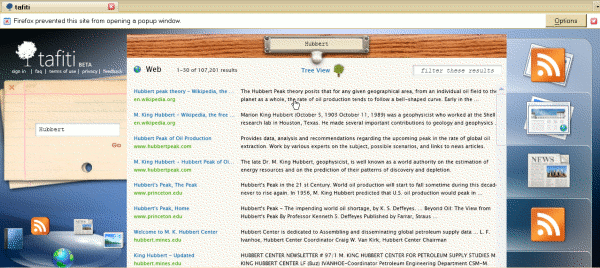
There is an alternative ‘tree view’ for the web results, which is a complete contrast to the default interface. Several reviewers have commented on its similarity to Kartoo but at least that does not make me feel sea-sick. A revolving tree with text continually changing size and dropping in and out of focus is the last thing you want if you are feeling even slightly off-colour! There was an opaque area at the bottom of the screen with a line on it and some symbols that I could not identify. I have since discovered from Philipp Lenssen’s Blogoscoped posting that it is a slider bar that is supposed to allow you to reduce the number of branches and leaves. Well, it did not work for me but perhaps that is because I am using Firefox rather than IE. Two arrow buttons toggle the rotation direction. Those did work but made me feel even more dizzy and confused.
Tafiti tree view:
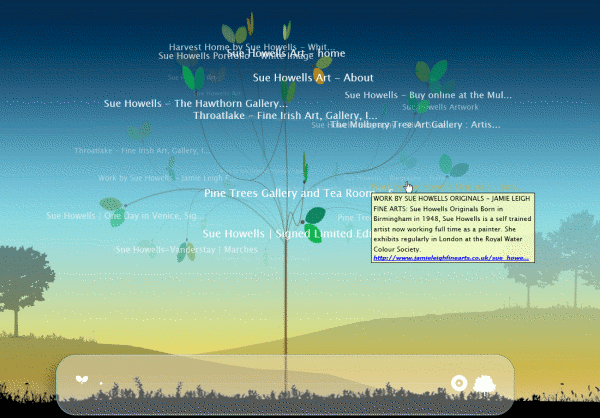
Phil Bradley was not impressed, to put it mildly. I am in two minds about it. The idea behind Tafiti of bringing together information of different types is great. The implementation, and especially the library theme, irritated me and more importantly distracted me from the content. Ask does a far better job (see my blog posting at http://www.rba.co.uk/wordpress/2007/06/20/ask-rolls-out-new-interface/). I was pleasantly surprised that the Silverlight plug-in worked in Firefox, but seriously annoyed that the right click menu options were disabled as was the back button, the F11 key and the scroll on my mouse.
Overall, Tafiti is interesting and I shall be keeping an eye on it to see how it develops. When it comes to day-to-day searching, though, I much prefer the standard Live.com interface.
AlacraSearch for industry and market sector searches
Alacra has launched a new search tool for industry and market sector information called AlacraSearch. It uses the Google Custom Search Engines and has approximately 12,000 Alacra chosen sites in eight categories:
- Business & Trade Publications
- Law Firms
- Commercial & Investment Banks
- Consulting and Accounting Firms
- Educational Institutions
- Market Research Firms
- Trade Associations
- Venture Capital & Private Equity Firms
The service is free and supported by advertising.
On the main search screen you type in your key words and select a category. On the results page you can easily switch categories. For example, having run a search on ‘beer UK market share’ in the Business and Trade Publications category I could switch to Trade Associations or Market Research Firms. Depending on which category you choose to search, you can further refine your results by industry or geography. Having carried out my initial ‘beer’ search in Business & Trade, I can narrow down the publications further by selecting Food & Beverage.
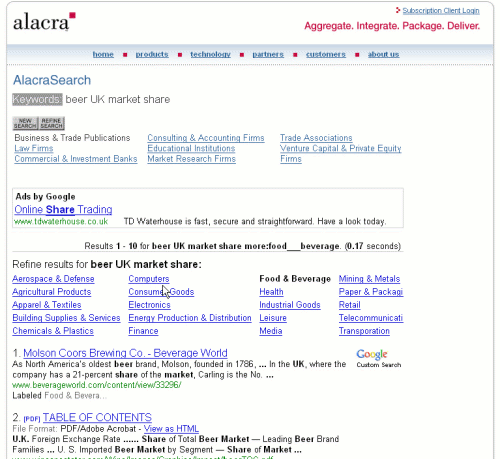
Alacra already has an industry research tool on Alacrawiki called Alacra Industry Spotlights that has a page for each industry describing the key resources for the sector. The Spotlights are ideal if you are new to a sector and need to get up to speed on the main publications. AlacraSearch complements Alacra Spotlights by enabling you to search these and other sources by keywords. I now regularly use both and find that they are an excellent way of quickly focusing on quality business sites.
Highly recommended if you are looking for a business information search tool.
Crossengine becomes Intelways
Crossengine.com has now been renamed Intelways.com. It is a great way of running your search through many different types of search engines and has been very popular with participants on my search workshops. I do wish, though, they would stop fiddling with the layout and the name. It just confuses people. OK, Intelways is the company name but Crossengine is more indicative of what it does.