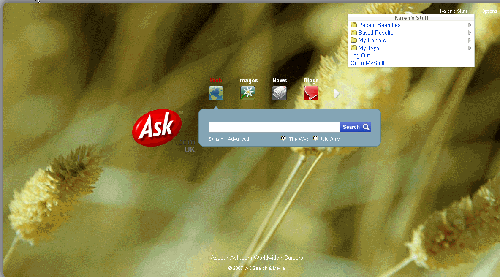
Ask has rolled out its new interface on both its .com and .co.uk sites. It is essentially Ask X (see my earlier posting) but Ask appear to have listened to comments on the Ask X minimalist home page. They have brought back the web, images, news and blogs tabs so you can quickly go those sections rather than having to a general search first. Video and shopping options can be added to the list or you can browse all of the categories. There is also a direct link to the Advanced Search options.
Ask has gone for personalisation in a big way: you can choose a ‘skin’ from a selection of 11 (I have chosen Golden) and there is a My stuff link in the upper right hand corner. My stuff includes your recent searches (if you have chosen to record them), saved results, my folders and my tags. As you type in your search terms, Ask comes up with suggestions as you type. If you find this irritating you can easily disable it.
The results page is very similar to Ask X. The left hand panel includes a search box together with suggestions to Narrow and Expand your search, and Related Names if you searched on a person. On the right hand side of the screen are sample results from other types of resources including video, news, images, blogs, dictionaries and encyclopaedias.
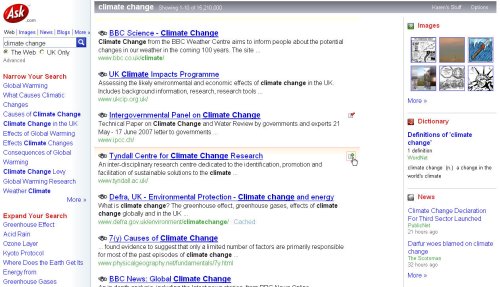
The middle panel contains your search results. Hover over an entry in the list and an icon with green plus sign pops up. Click on this and you can save it to a folder of your choice and tag it in my “My stuff”. Tags are separated by spaces and multi-term tags have to be enclosed in double quotes, for example “climate change”. When you have added a page to “My stuff” the green cross change to a red tick, but the pages are not recognised if they appear in a subsequent search so you could end up saving duplicate pages.
Overall, I like the new Ask especially the way it offers information from different types of resources on the results page. There are still some glitches that need attention: my search history does not appear to be working even though it is switched on, and it would be helpful if it recognised pages that you have already saved.
One thought on “Ask rolls out new interface”
Comments are closed.