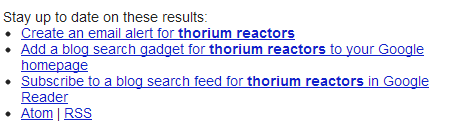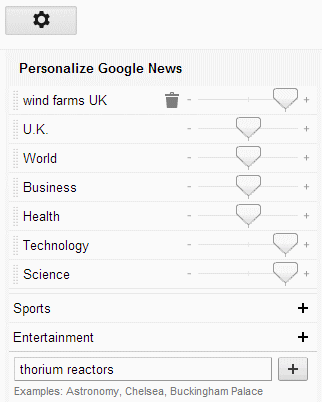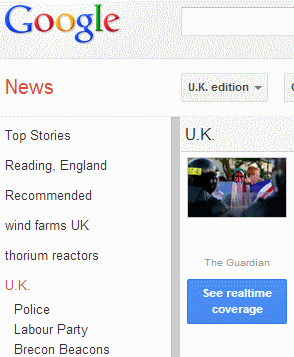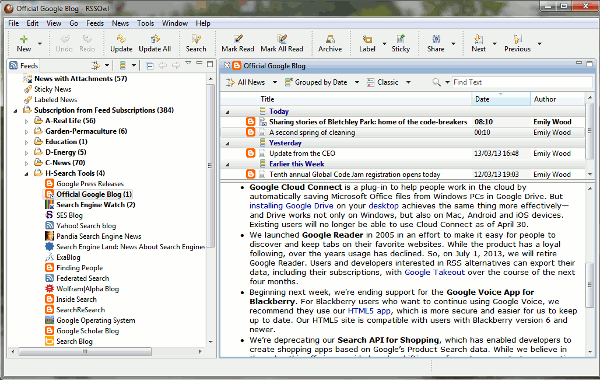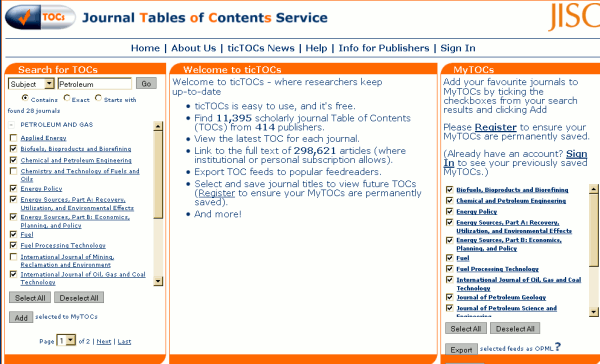Google closed down its RSS Reader on July 1st and shortly afterwards stories that it had also discontinued RSS alerts started to circulate. The first one I saw was by Google Operating System (Google Alerts Drops RSS Feeds http://googlesystem.blogspot.co.uk/2013/07/google-alerts-drops-rss-feeds.html) quickly followed by Search Engine Land (Google Alerts Drops RSS Delivery Option http://searchengineland.com/google-alerts-drops-rss-delivery-option-165709). Both reported that when they went to manage their RSS alerts Google told them that they would have to convert all of their feeds to email alerts. From this it was assumed that Google had decided to abandon RSS altogether, which confused me because I was still receiving RSS feeds for alerts I had set up in News and Blogs. It transpires that Google no longer offers alerts for web searches. That is no great loss to me as I have always found the web alerts to be unreliable. News and blog search alerts are a different matter, though, as I usually have about 70-80 running at any one time. I could set up a separate email account for the alerts but I find it so much easier to organise and view them in an RSS reader.
Two weeks later and my feeds continue to come through. I can still set up new alerts for Blog searches by running the search and then clicking on the RSS link at the bottom of the page.
The eagle-eyed amongst you will have spotted that they have not yet removed the link inviting you to subscribe to the feed in Google Reader!
The procedure for a News RSS alert is more long winded and you need a Google account to set it up. First sign in to your account and go to Google News. In the upper right hand area of the screen there is a cog wheel. Click on the wheel and a set of personalization options should appear underneath it.
In addition to the standard categories that you can add or remove there is a box into which you can type in your own “topic”. Click on the + button to add it to the list and save the personalization. Your search topic should now appear in a list on the left hand side of the screen.
Click on your topic and at the bottom of the results page you should see an RSS icon which takes you to the feed for that search.
So the good news is that Google blog and news alerts are still available as RSS feeds. The bad news is that they are complicated to set up in news, and the links and text on the blog search results page have not been updated to reflect the discontinuation of Google Reader. This strongly suggests that RSS is very low on Google’s list of priorities so it really could be axed across the board.
If Google does decide to “retire” RSS and you want to carry on receiving RSS rather than email alerts there are several alternatives. So far, the best of the free services for me is the Netvibes Dashboards (http://www.netvibes.com/), which uses a number of tools including Google. Even if I ignore the Google results, Netvibes generally comes up a comprehensive and relevant set of alerts on my topic. Overall, I would rather not have the hassle of setting up my alerts afresh but Google has a habit of finishing off services with little or no warning. Now is the time to start looking for replacements.