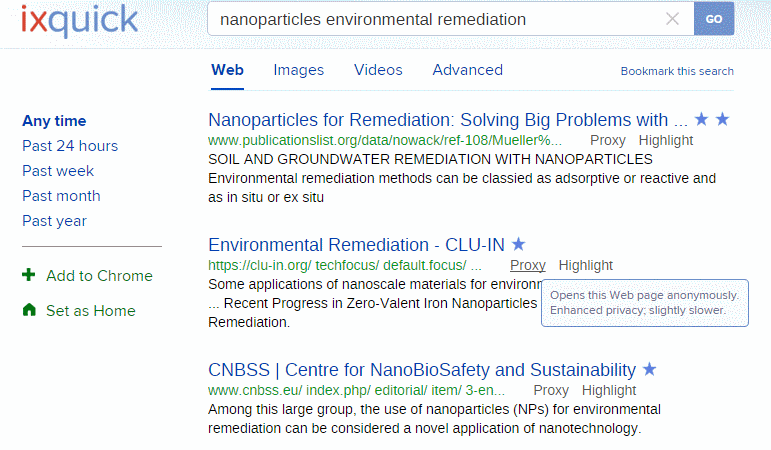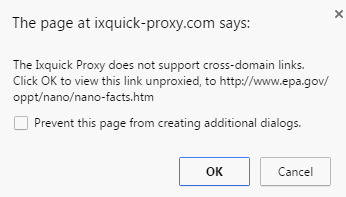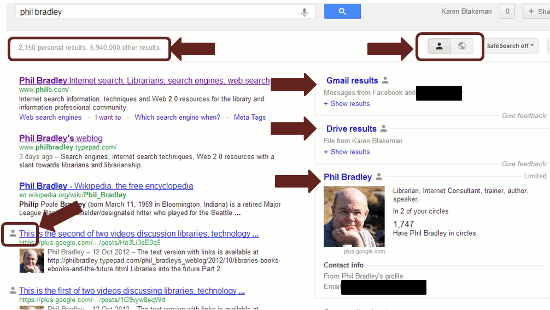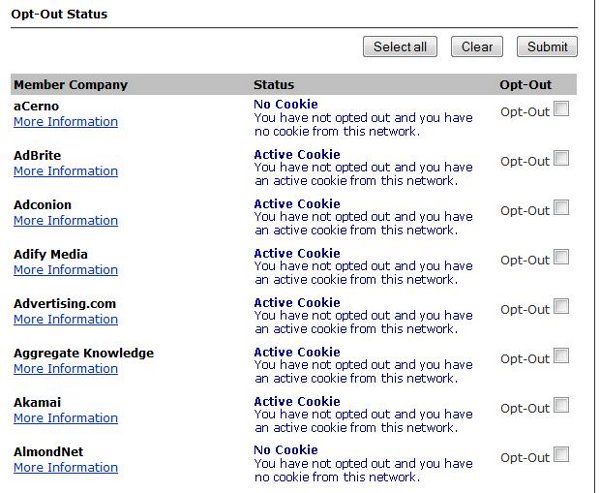Many of us are well aware that the search engines track how we search and what we click on. This information is used to build up a profile of you and provide a personalised service, not only for the advertisements that are presented on your results page but also for search results. Google in particular is an expert in personalisation. At the end of last year Google announced that it would store your search history on your computer by default. (See “Your Google results are about to get weirder” at http://www.rba.co.uk/wordpress/2009/12/17/your-google-results-are-about-to-get-weirder/.) There are much more obvious ways, though, in which Google can build up a picture of your online habits: Googlemail, Google Reader, iGoogle, blog and news alerts to name just a few. But can you remember what you have set up on your Google account? Check out your Google Dashboard and be prepared for a few surprises.
Go to http://www.google.com/dashboard/ and sign in with your account. As one would expect, at the top of your dashboard is your personal information: name, nickname, user name and email address but also included in this group is “Websites authorized to access the account”. Nothing of interest here, I thought, but I had forgotten that a few months ago I had been testing out Mapalist, which is a tool that enables you to create mashups of data with Google maps. I had allowed Mapalist access to Google Docs so that I could create a spreadsheet within Docs that could then be combined with a Google map. I am quite happy for this to continue as I shall be carrying on with the experiment but it is worth checking this section on a regular basis to ensure no unwanted applications have sneaked in. Also, an application that you are quite happy to allow at the moment could be sold to an organisation that has very different intentions and ideas of how it wants to use your data, and it may not necessarily be to your advantage.
Most of the sections and applications are what you might expect. Alerts are fairly straightforward but it is worth having a clear out of unwanted search alerts. In my account there are Analytics, Books and MyLibrary, Gmail and contacts, Google Buzz and ‘followers’ and ‘following’, Calendar, Custom Search Engines, details of my Google Docs, iGoogle tabs and gadgets, maps that I have created, Google reader subscriptions and Web history (in my case switched off). What came as a surprise to me was that I had two purchases in Google checkout. At first I thought my account had been hacked but as soon as I checked the information I was reminded that 18 months ago I had bought services from Google. Full credit/debit card information is not displayed but it does give the last 4 digits, so you can carry out a quick check if you spot a suspect transaction.
Another surprise for me was Picasa. I was certain that I had never uploaded any images but there were 3 photos sitting in the account. They had been put there by Google when I was playing around with the latest Google customisable home page background image. I vaguely recall Google telling me it was going to do that but did not take much notice at the time. I don’t have any problems with them being there but it is an example of how Google sucks you into services that you would not normally consider using.
And then there is YouTube. In my account this shows my YouTube username, gender, age and post code, all of which I had supplied when I set up the account. Also displayed were my viewing history, favourites, subscriptions and contacts.
The “Other products” section summarises Google products that you are using but which are not yet available on the dashboard. In my case there was my Feedburner account, Google Groups and Google Squared documents.
The Google dashboard serves as a reminder of which Google products you have signed up for and what Google has made publicly available about you. It also highlights how much information you have given to Google about yourself. Google makes a lot of user generated content public by default, for example Maps and My Library, and all the public ‘stuff’ in your dashboard has a small people icon next to it. If you do nothing else, work your way through everything in your dashboard and double check the privacy settings for each application and document. Equally important, it emphasises the importance of signing out of your Google account before leaving your machine unattended. Leave your browser signed in and anyone can come along and see in detail what you have on your Google account.