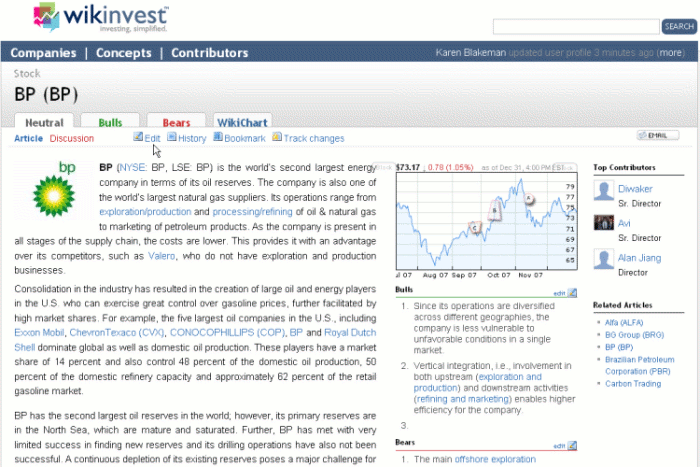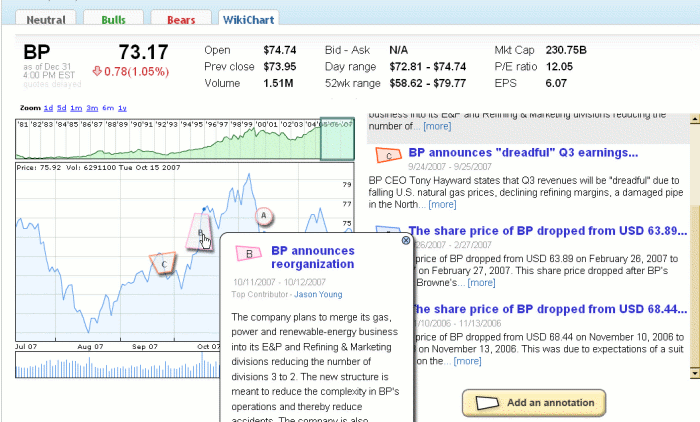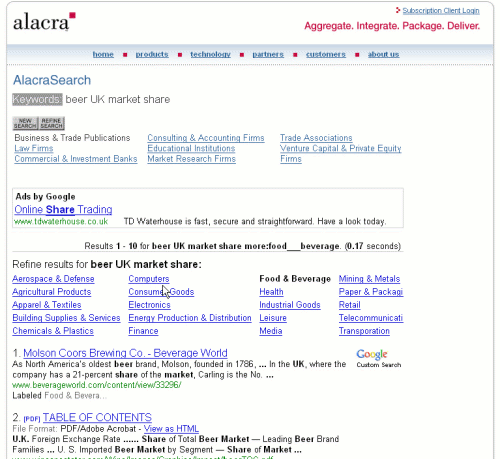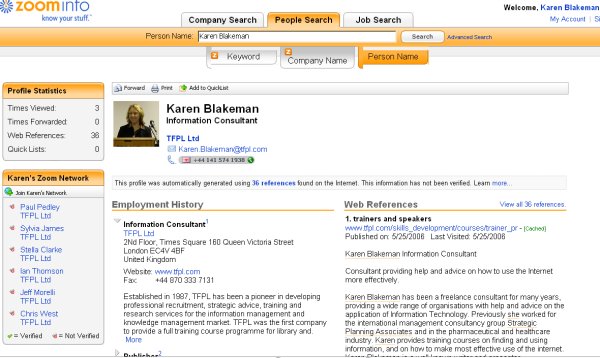Founded by Michael Sha and Parker Conrad, Wikinvest covers US stocks with a market capitalization of at least USD 100 million. And, yes, it is a wiki where anyone can edit and comment so bear that in mind when using this site. Having issued the health warning, I must add that I have not yet found any vandalism or spamming on the main pages although there have been the expected crop of idiots in the discussion areas. That could be down to the vigilant monitoring by the serious contributors, or that the site is not yet well known, or both. It is not comprehensive in coverage. At the time of writing this, there were 349 companies on Wikinvest and not all had articles associated with them, but the number is increasing and they do all have stock charts. On the Companies page you can browse by industry sector or search by company name. As you type in the name a drop down list appears with the all the options. Once you have found your company, you should see four tabs: Neutral, Bulls, Bears and WikiChart.
Wikinvest Company Information
‘Neutral’ is where you will find the main article about the company, which covers topics such as history, products, market trends, competition. The main ‘contributors’ to the article are listed and you can click on individuals for their profiles, although not all have provided detailed information about themselves. I was initially confused by the uniformity and limited number of job titles but then realised that these are assigned by Wikinvest depending on the number of contributions you have made to the articles. The bottom rung is Analyst and the top is Senior Director. I am still a mere analyst as I have yet to make any edits or comments! This page also includes a thumbnail of the WikiChart for the company and the top three Bulls and Bears. As with most wikis, you can view the History of the page and see who has edited what and when.
The WikiCharts use quotes provided by Thomson Financial and are delayed at least 15 minutes for NASDAQ, and 20 minutes for NYSE and AMEX. They go back to 1981 and you can use the slider on the top time line to focus in on a a particular time period. The main chart can be annotated so that key events are superimposed on the graph, making it easy to see how an event or announcement may have affected the share price. An option to overlay a graph for the stock market index as a whole would be useful here so that one can assess whether any major shift in the share price is due to company events or the to changes in the markets in general.
WikiChart
The concepts section looks at the main trends and ideas within a sector and also get you up to speed with the main issues affecting an industry. For example, under energy there are articles on biofuels, clean coal, carbon trading and peak oil.
At a personal level you can edit existing articles or write new ones, bookmark companies in which you are interested or ‘Track changes’ to an article, for which you need to set up an account (free of charge) and to be logged in. There is an email alerts option for the ‘Track changes’ but no RSS feeds.
Conclusion
I must confess that because of its ‘wiki nature’ I was somewhat hesitant about using this as a serious source of information for US listed companies. So far, I have not spotted any vandalism. Any arguments I may have with an opinion on a stock or market are exactly the same as those I would have with articles that appear in the mainstream press such as the FT or WSJ. For a quick overview of a major company listed in the US I would still go to Yahoo Finance first, and then to the SEC for the official filings. For opinions and a more detailed, and free (!) history, and the ‘1981 – to now’ annotated share price graph I will definitely use Wikinvest.