One of the Top 10 Tips that participants of my advanced search workshops regularly come up with is using file format options to focus your search. If you are looking for an expert on a topic, a conference presentation or a quick overview of a topic then seek out PowerPoint files; government and industry reports are often stored as PDFs; and substantial collections of statistics may be left in Excel format. Both Google and Yahoo have options for file type searches on their advanced search screens, but if you want a quick and easy way of searching both of these search tools for the four main file types (Word, Excel, PDF, PowerPoint), then head for DocJax.
Simply type your search terms into the box and DocJax will pull up a list of all four file formats in Yahoo and Google that contain your terms. You can then limit your search to just one file type by clicking on one of the four logos at the top of the list.
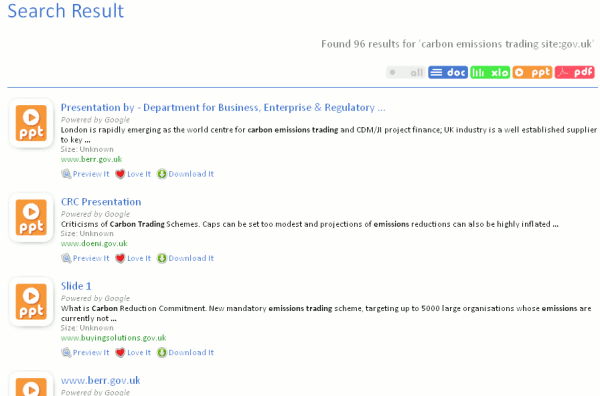
I have only one minor quibble with DocJax, which is that it does not deduplicate the results. Other than that, it is an excellent tool for filetype searching. Many thanks to Peter Guillaume for alerting me to the service.
If you prefer to search Yahoo and Google separately, then try Browsys Advanced Finder. Select Files form the menu at the top of the screen, enter your search terms and click on Yahoo or Google for your preferred file type. There is no need to re-enter your search terms for each search – just click your way through the list.
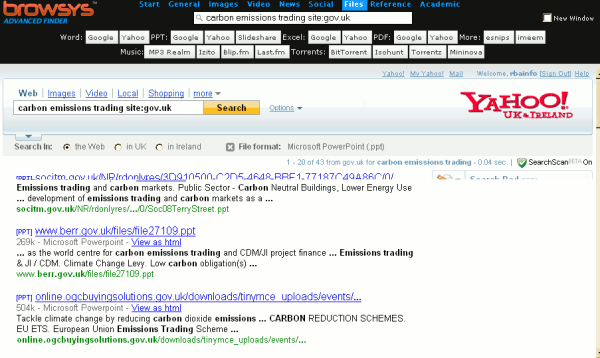
I usually berate such services for not including Bing (formerly Microsoft Live Search) in their lists because Bing does sometimes come up with unique content. Although not included in Bing’s advanced search options one used to be able to simply incorporate the filetype: command followed by the file extension in the search. On testing it today, though, I discovered that the filetype command no longer works in Bing. Like the link and linkdomain commands, it has been obliterated from their search system. Another example of Bing dumbing down their search. This does not bode well for Yahoo: as part of the recent Microsoft deal, Microsoft will power Yahoo search and as a result Yahoo will lose many of its current search features. I’m afraid that rather than stealing market share from Google, Bing’s current approach to search will encourage users to stay with the big G.
Hello Karen,
You might also want to take a look at http://www.slidefinder.net, unlike DocJax it only searches for PowerPoint presentations. However the search results consists of individual slides instead of just the link to the entire presentation. So users can find what they are looking for quicker.