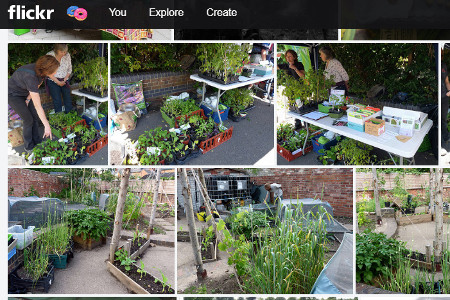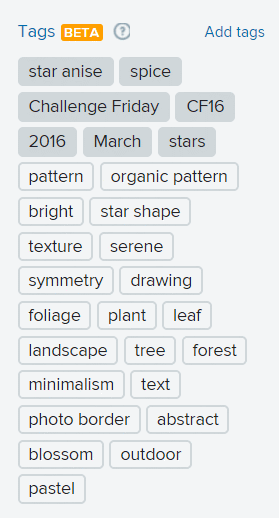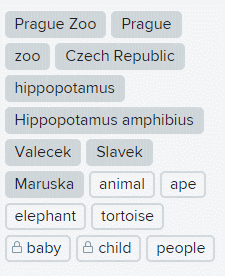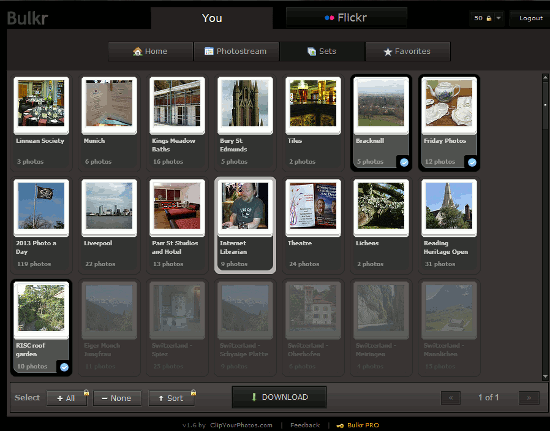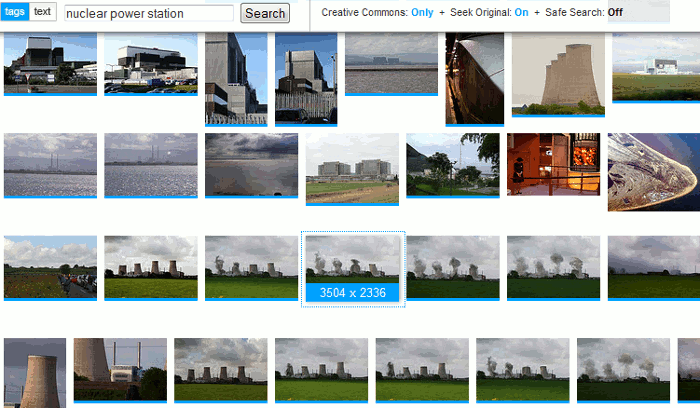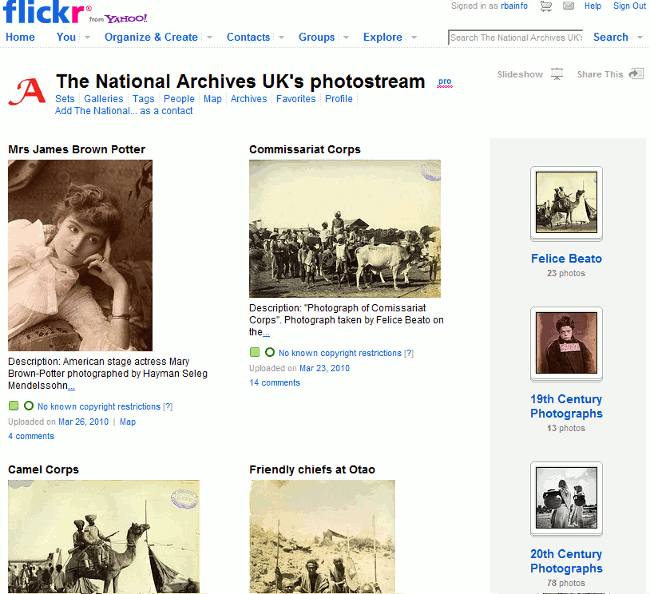So the wait is over. When it was announced that Verizon was to buy Yahoo! there was concern as to what was going to happen to Flickr. Yahoo! never did much in terms of developing Flickr and what it did do was rubbish. Trying to add the location of your photo is an interesting experience at the best of times. You might be able to pin it onto the map but the name of the place is all too often wrong. I used to spend half my time on Flickr manually changing the location – not something to be taken on lightly – but I generally don’t bother now. It’s not worth the effort.
Then there are the auto generated tags that Flickr adds to your photos without asking for confirmation. (Flickr pulls out all the stops with automatic tagging). These are sometimes relevant and it is helpful to be reminded of tags that might prove useful when searching, but the error rate is far too high to leave Flickr to its own devices when generating these. Deleting the oddballs after you have uploaded individual photos is not too onerous but checking a back catalogue of thousands of photos for rogue tags is not really feasible. It explains why Flickr search results often include photos that no way match your search terms.
It would also be nice if we could have interfaces with social media and mobile apps that actually work.
And finally, many of us are looking forward to not having to use a Yahoo! account to log in.
Unfortunately, the email that is hitting subscribers inboxes right now states:
“Nothing will change immediately with regard to your Flickr account. You will still access Flickr with your current login credentials and you will have the same Flickr experience as you do now.”
They do, though, go on to say:
“We will continue to work to make your Flickr experience even better.”
Hmm. We shall just have to see if that is going to work out. In the meantime we have until May 25th, 2018 to decide if we want our Flickr account and data transferred to SmugMug. If we don’t:
“you must go to your Flickr account to download the photos and videos you want to keep, then delete your account from your Account Settings by May 25, 2018. If you do not delete your account by May 25, 2018, your Flickr account and data will transfer to SmugMug and will be governed by SmugMug’s Terms and Privacy Policy”.
So there we have it. I shall stay with Flickr/SmugMug for the time being and see how things develop. In any case, I shall be backing up my Flickr photos as usual just in case something goes seriously awry.