Embarrassed by some of your first tweets from 2007? Wish you hadn’t got involved in that drunken virtual brawl on Twitter last Christmas? There was a time when you could safely assume that those ramblings would be lost in the mists of Twitter’s archive never to be seen again. A search on Twitter would only give the last few days worth of postings and Google no longer archives the whole of Twitter. True, the Library of Congress does keep copies of every single tweet for posterity but access is only allowed for serious research purposes. So far, the Library has received about 400 inquiries but has not yet been able to provide access (http://blogs.loc.gov/loc/2013/01/update-on-the-twitter-archive-at-the-library-of-congress/). So you can breathe easily again? Unfortunately not.
There are commercial organisations such as Datasift (http://datasift.com/) and Gnip (http://gnip.com/) that charge an arm and a leg for analysing tweets and other social media comments, but the cost puts their services out of the reach of the casual searcher. You may find, though, that your forthright hashtagged tweets at a conference have been recorded for all to see free of charge (Sharing (or Over-Sharing?) at #ILI2012, http://ukwebfocus.wordpress.com/2012/11/02/sharing-or-over-sharing-at-ili2012/). And Twitter, itself, is finally providing access to historical tweets.
You can now download your entire collection. Go to your Twitter home page, click on the cog wheel in the upper right hand corner and select settings.
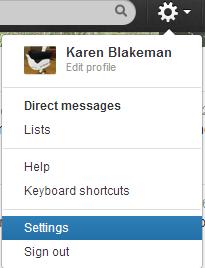
At the bottom of the Settings page is a link to request your archive.
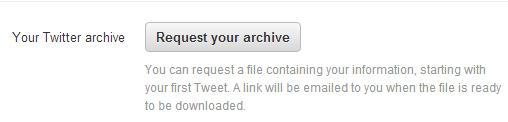
You should receive an email a few minutes later with a download link. The file is zipped and once you have unpacked it you can browse your tweets by year and month or search the archive using keywords or hashtags.
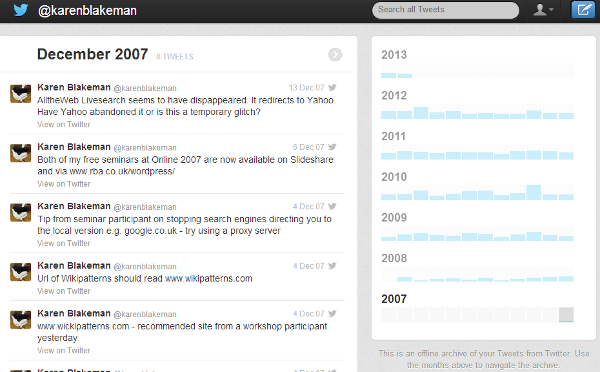

I have not been able to work out how often you are allowed to download your archive and, rather annoyingly, there is no top-up option.
Twitter also runs searches on its entire archive – sort of. There is no obvious date option at the moment, not even under advanced search, so it is appears to be all or nothing, and it does not give you everything straightaway. I thought I would have a look at the tweets on Internet Librarian International 2009, hashtag #ili2009, and was surprised that there seemed to be so few. I scrolled down to the bottom of the results and saw “You’ve reached the end of the Top Tweets for #ili2009” with a link to “View all tweets”. Twitter then loaded the remaining tweets as I continued to scroll down the page. About Top Tweets Twitter says:
“We’ve built an algorithm that finds the Tweets that have caught the attention of other users. Top Tweets will refresh automatically and are surfaced for popularly-retweeted subjects based on this algorithm. We do not hand-select Top Tweets.”
There are also links at the top of the results page that enable you to view Top, All, and tweets from just ‘People you follow’.
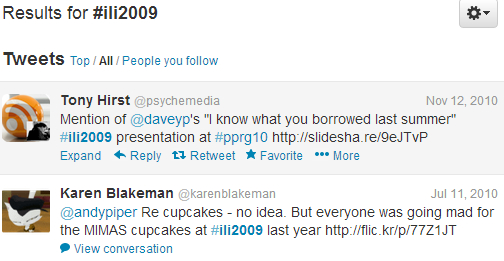
There are in fact advanced search commands that can be used to include a date range in your search (see https://support.twitter.com/articles/71577 for details). Changing my search to #ili2009 since:2009-10-01 until:2009-10-31 did seem to work. I am not convinced, though, that Twitter is giving me everything, even when I choose ‘All’. It’s a start and long overdue, but I’m not going to abandon my own archiving strategies just yet.