I have been complaining for several months that Google does not always “AND” your search terms and delivers results that do not contain all of your terms, or their synonyms, in the page itself or in links to the page. There was a time when you could force Google to deliver exactly what you wanted by prefixing your terms with a plus sign. That option has now gone and Google says that you have to use double quote marks around your terms and phrases instead. Not only is it tedious to have to surround every term with “…” but it does not always work!
The evidence
I recently took a photograph of autumn leaves on Heron Island in Caversham and uploaded it to Flickr. At the time I hadn’t noticed that there was a bird hiding amongst the leaves and when it was pointed out to me I assumed it was a pigeon of some sort. Someone else, however, thought it might be a parrot. I have not heard of any sightings of parrots in my area but decided to check Google to see if there were any reports. My first search strategy was parrot “Heron island” caversham UK
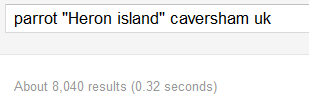
Over 8,000 results! Unbelievable – which it was. Looking at the top results and their cached copies revealed that Google had decided to forget about parrots or birds of any kind and look for just “heron island” caversham UK.
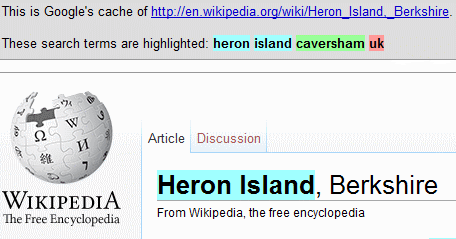
Changing the search to “parrot” “Heron island” caversham UK reduced the number of results to 84.
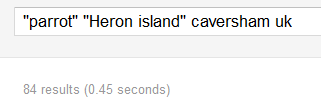
This time Google was leaving out Caversham or UK or both. Amending the strategy yet again so that both caversham and UK were within quote marks reduced the number of hits to 23.
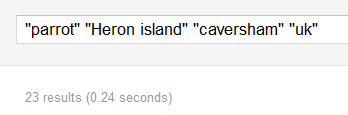
There were a handful of directory listings containing all of my terms but the rest contained only one or two of my terms, for example the Tripadvisor page shown below.
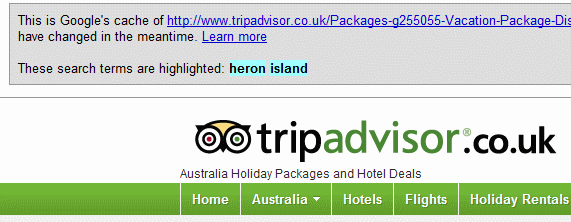
There was no obvious logic as to why these irrelevant pages had been chosen by Google – remember that the grand total was a mere 23 – and they were not advertisements. Using advanced search and the allintext option made no difference whatsoever. For the final version of my search Bing found 15 pages that contained all of my terms but sadly nothing to do with parrots in Caversham, UK. DuckDuckGo found three documents but again no sighting of a parrot of the feathered variety in my neighbourhood.
I was disappointed that my original identification of the bird seems to have been correct but extremely annoyed with Google. I had to wade through irrelevant documents and wasted time tweaking my search only to find that Google was ignoring my strategy anyway. I could understand it if my search had zero results and Google wanted to give me something, but there were some documents that did have all of my words. Various scripts that automatically add quote marks around your terms have been written since Google withdrew the + sign for general searching. These really aren’t much help because I sometimes want Google to look for variations of some of my terms and Google seems to be ignoring the quotes marks when it feels like it. More reasons to look seriously at the alternative search tools that are out there.
When you do a multi-term query on Google (even with quoted terms), the algorithm sometimes backs-off from hard ANDing all of the terms together. It’s a kind of “soft” backoff. Why? Because it’s clear that people will often write long queries (with anywhere from 5 to 10 terms) for which there are no results. Google will then selectively remove the terms that are the lowest frequency to give you some results (rather than none). Bear in mind that 99% of searchers have no idea why they’d want to hard AND, and just get frustrated when they get no results. The soft AND is a way to reduce the overall frustration and give the searcher something to examine (and with luck, a chance to reformulate their query).
But I see what you mean about wanting to know if there are NO hits to a given query. I’ll pass this information along to the Google design team and see if we can’t do something with this.
— Dan —
Hi Dan,
Your help in alerting Google to this issue would be much appreciated. I accept that those of us who use Google for what I call “serious” research are in a minority but when my taxi driver asks what I do and then rants on about the “rubbish” he has started getting from Google …. there is something seriously wrong. For local stuff Google is still the best for me, especially when I am trying to find pubs near my conference venue where we can all meet up for a drink and a bite to eat :-). And searching for variations and synonyms is a feature that I welcome at times. But for those of us who are “heavy duty” researchers we just want something that tells Google “I know what I am doing so go and search on these exact terms”
Hope that makes sense?
Karen
Great to see the new Verbatim option!
I have been saying the exact same thing for months now – I think they’re just interested in sending you to pages featuring google ads
Hi to you both and thanks for the comments and feedback.
This has been going on for 6-8 months and from the feedback I’ve had at conferences and via Twitter it is really beginning to annoy people. I could understand Google doing it for searches that return zero results but it seems to be doing it for most searches now (I have started checking random entries in my results pages). And there is no longer any way someone conducting scientific or business research can force Google to look for all of the terms.
Maybe you look for something else on Heron Island since there are obviously no parrots. Coots perhaps? Or lions?
Yes, Hazel. I’m afraid Google let me down on this occasion. I was hoping for at least a herd of Wildebeest 🙂
Karen, an interseting read. I use Google for ‘serious research’ including using – (minus) terms to exclude certain terms which are unrelated to what I am looking for. Sometimes I have 2,000 results for a certain subject but when I enter an exclusion term the results leaps up to say 5,000. All very frustrating. Do you know why Google does this or how I can get round this?
Hi Andrea,
The reason why the number of your results increases when you add terms or exclude them is because Google has two indexes – a primary and secondary index. For simple straightforward searches Google uses its primary index, which contains higher “quality” documents (and, no, I’m afraid I’ve not been able to find out what quality means other than Google’s page rank). If you then add more terms or exclude some by using the minus terms Google then adds in results from its secondary index. At least, that is how I understand it works. If I am wrong in any of this, hopefully someone will be along soon to correct me. I *think* that the way to partly get around this is to use the Verbatim option in the menu on the left hand side of your results page. But the figures don’t really add up.
For example:
cats mating behaviour gives 449,000 results
cats mating behaviour -lions gives 4,370,000 results
cats mating behaviour followed by Verbatim gives 5,880,000
cats mating behaviour -lions followed by Verbatim gives 2,050,000
and then to confuse you even more:
“cats” “mating” “behaviour” -lions gives 199,000
“cats” “mating” “behaviour” -lions followed by Verbatim gives 2,050,000
Completely bonkers!
Yes I am also getting very frustrated with google ignoring what I want. It didn’t realize but it also appears to be ignoring [exact match] now. When I do one it returns the same result as a broad match.
What really sickens me is that Google espouses all about “relevancy” when talking about peoples websites and content but completely ignores the relevancy of peoples search terms.