Geograph British Isles, sponsored by the Ordnance Survey, aims to collect geographically representative photographs and information for every square kilometre of Great Britain and Ireland.
According to a recent article in the Daily Telegraph the three founders of the project – Paul Dixon, Gary Rogers and Barry Hunter – think of it as a “modern Domesday Book”. It was started in February 2005 and has apparently built up a large following in Canada, New Zealand and Australia among people searching for pictures of their ancestors’ home towns.
You can find photos by browsing the map or by searching on keywords. The Advanced Search has options for grid reference, post code, place name and centre of county. You can specify the distance in kilometres (up to 10) from any of the above. The only option that did not work for me was post code. Other advanced search criteria include contributor, a drop down list for category e.g. weir, date submitted and date taken. All submitters are required to assign a Creative Commons Attribution-ShareAlike licence to their photographs and to allow the right to use the work commercially, so this site is ideal if you are looking for photos that you can use in a presentation.
Geograph search results for Caversham weir:
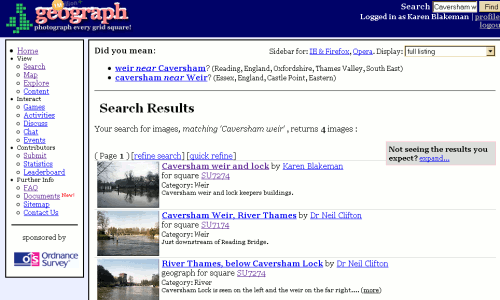
If you wish to submit a photo you first have to register. Once you have logged in, you have to give the grid reference for your photograph. Somehow I missed the easy route the first time I tried this and spent ages trying to work out the exact OS reference. The easier and better way to do this is to use the Map Placename Application. This uses Google Maps and you simply home in on your location. The grid reference is automatically generated and you move on to step 2, which is where you specify the image file you wish to upload. On the same screen you need to supply the grid reference of the “primary photo subject”, but if you have used the map to find the location this should be filled in automatically. For the photographer position you just drag and drop the relevant circle onto the map.
The next step is to add a title, description, primary geographical category e.g. floods, AA phone box, bus stop. The date taken is automatically extracted from the EXIF (Exchangeable image file format) information but this can be changed manually – useful if you never got around to setting up the correct date and time on your camera! Finally, you have to confirm that you agree to the Creative Commons rights assigned to your photo.
There is a lot on this site and it may not always be obvious to users how to search, and for those who wish to submit photos it does require time and effort to upload images. From the searchers’ point of view it is worth it: the highly structured records ensure that precision and relevance is high. Family snaps are rejected! The FAQ clearly states that while people can be in the photo, they must not be the photo. If you are looking for photographs of locations in Great Britain and Ireland this is an excellent place to start, but be warned – it is addictive.