|
Tales from the Terminal Room ISSN 1467-338X
March 2010,
Issue No. 89
Editor: Karen Blakeman
Published by: RBA Information Services
Tales from the Terminal Room (TFTTR) is an electronic newsletter that includes reviews and comparisons of information sources; useful tools for managing information; technical and access problems on the Net; and news of RBA's training courses and publications. Many of the items and articles will have already appeared on Karen Blakeman's Blog at http://www.rba.co.uk/wordpress/
Tales from the Terminal Room can be delivered via email as plain text or as a PDF with active links. You can join the distribution list by going to http://www.rba.co.uk/tfttr/index.shtml and filling in the form. You will be sent an email asking you to confirm that you want to be added to the list. TFTTR is also available as an RSS feed. The URL for the feed is http://www.rba.co.uk/rss/tfttr.xml
In this issue:
- Earthquake alerts
- UK National Archives on Flickr
- Business Information Resources
- Google Public Data Explorer - fine as far as it goes
- Internet Statistics: BBC SuperPower- Visualising the internet
- Murdoch to charge for online Times and Sunday Times
- These things are sent to try us
- A case of records mis-management or..."You haven't been ill enough so we assumed you were dead"
- Gizmo of the Month
- TwInbox - Use Twitter from Outlook
- Meetings and Seminars
- Web 2.0 for Libraries, Liverpool
- Business Information: key web resources, London
Earthquake Alerts
If you are looking for up to the minute news on earthquakes it would seem that Twitter beats the mainstream news media even when major shocks have occurred. Phil Bradley carried out a comparison of the timeliness and quality of information about the Baja 7.2 earthquake provided by Sky News, CNN, ABC, Google News, BBC and Twitter (Phil Bradley's weblog: Earthquake: Twitter trounces traditional news sources again! http://philbradley.typepad.com/phil_bradleys_weblog/2010/04/earthquake-twitter-trounces-traditional-news-sources-again.html). Not surprisingly Twitter came out on top in terms of speed of reporting but what is amazing is that some people actually tweeted while the earthquake was happening. Fine if you are in open countryside but if I was in a built up area I'd be more worried about falling buildings: but then if you are strolling through fields and mountains there is always the possibility that the ground will open up and swallow you. Now that would be worth tweeting about!
If you want up to the minute scientific data on earthquakes, the USGS (US Geological Survey) has a page with a map showing recent tremors and links to RSS feeds giving you date, time, location and magnitude (Earthquakes
http://earthquake.usgs.gov/earthquakes/). They also provide the data as CSV files, an iGoogle gadget and KML feeds for Google Earth.
Google Earth and USGS KML feeds
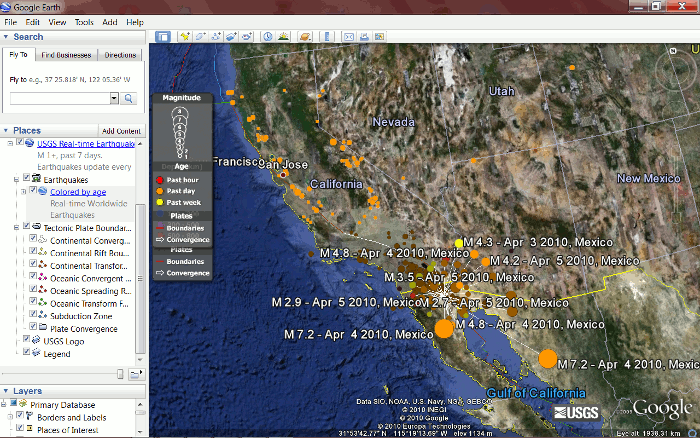
I have friends and colleagues who live in earthquake zones in New Zealand, China and Turkey. The first major shock is always reported by the press - eventually - as are some of the major aftershocks, but the best way for me to find out what is happening to them is a combination of Twitter and the USGS data. Follow the latter and you will quickly discover that earthquakes are happening somewhere on this planet all of time, most of them of low magnitude. You will also notice that after a major earthquake there are not dozens but hundreds of aftershocks, as I learned from my New Zealand friends. The traditional press have usually moved on to more interesting stories but the people in the affected region are having to deal with the consequences of not only the first major quake but also the continual aftershocks.
The RSS feeds are good way of keeping up with quake events but I only dip into my feed reader 3 or 4 times a day. Most of my online life is spent in my browser Firefox. Enter the eQuake Alert add-on for Firefox (https://addons.mozilla.org/en-US/firefox/addon/2239/). This uses USGS data and adds an alert to the status bar of Firefox showing you the magnitude and location of the latest event. Right click on the alert and you can choose to view a list of recent of quakes that also gives you date and time.
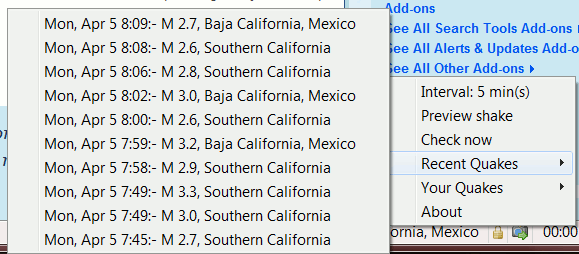
As an additional alert there is an option to "Shake browser on earthquake". This makes your browser screen wobble when news of a quake comes through and you can set it to shake proportional to earthquake magnitude. No chance of missing it now! You can also set a minimum magnitude for alerts, which is useful if you the perpetual wobbling of the screen becomes too intrusive. Mine was originally set to 3 but for hours after the Baja earthquake aftershocks seemed to be occurring every other minute so I increased it to 4.
When combined, the different services provide me with a clearer picture of what is going on and help me find out if friends and colleagues have been seriously affected. The Firefox eQuake add-on alerts me to events within a few minutes of their occurrence. The USGS RSS feeds show me what has been happening over the past 24 hours. Twitter provides immediate reports from people in the earthquake zone. Eventually the traditional news media will report on the quake and my Google News alerts will kick in. And finally, the USGS KML feeds for Google Earth provide an incredible visualisation of the extent and impact of a series of quakes in a region.
UK National Archives on Flickr
The UK's National Archives have added over 200 of their photos to their Flickr photostream. They can be found at http://www.flickr.com/photos/nationalarchives/. It is an interesting mix including Maps and Plans, Historical Documents, 19th and 20th century photographs, and 23 photographs taken by Felice Beato on the expedition for the relief of Khartoum in Sudan. There have already been comments about spelling mistakes and inconsistencies in some of the photograph descriptions but National Archives have explained that they have reproduced exactly the photographers' own notes if available. The tags added to the photos by National archives have the modern spellings.
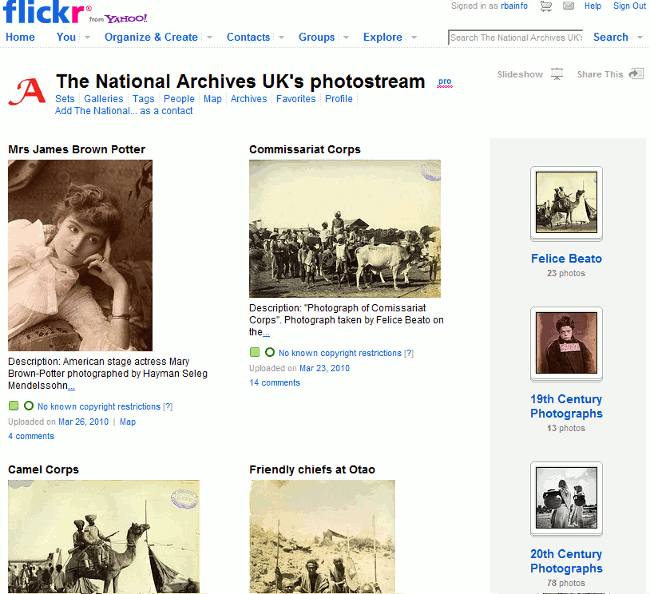
The photos have "no known copyright restrictions":
"The National Archives is unaware of any current copyright restrictions on these images either because they are Crown Copyright and the copyright is waived or the term of copyright has expired. All of the images may be subject to other third party rights, such as rights of privacy. You are responsible for obtaining other such necessary permissions for reuse"
The images may be downloaded and reused without permission in any format for purposes of research, private study or education (non-commercial use) only. You are also asked to credit 'The National Archives' and include the catalogue reference of the item to allow others to access the original image or document.
Business Information Resources
Google Public Data Explorer- fine as far as it goes
Currently a Google Labs project, the Public Data explorer (http://www.google.com/publicdata/home) "makes large datasets easy to explore, visualize and communicate. As the charts and maps animate over time, the changes in the world become easier to understand." The example given on the home page is a chart showing data from the World Bank on fertility rates per woman by country and life expectancy at birth. At first glance you may be deterred by what appears to be limited datasets but there are options to explore by selecting countries, different data series and time options.
In the example below I looked at CO2 emissions per capita for selected countries: 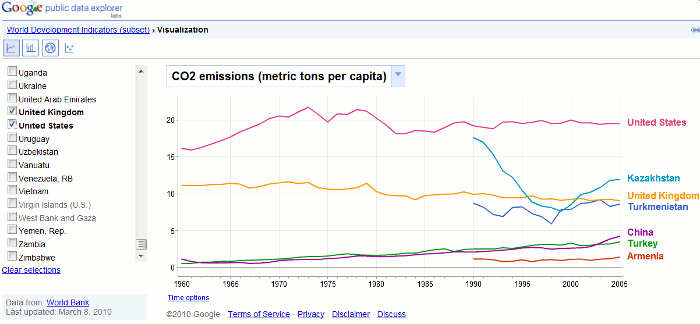
Other data sets include the OECD Factbook, some Eurostat collections, and several US datasets. Details can be found at http://www.google.com/publicdata/directory.
How useful is Google's data explorer to the serious researcher? It all depends on whether or not the dataset you require is available - and there are a limited number - and whether or not it covers the years you need. I noticed that some of the datasets had 2005 as the latest year. Although you can embed the "visualizations" in your own web pages there are currently no download options. It is worth familiarising yourself with what has been made available here and the different "visualisation options" are attractive, but you really can't beat going direct to the original provider of the statistics. My own favourite starting point for tracking down data on a topic and/or country is still OFFSTATS - The University of Auckland Library at http://www.offstats.auckland.ac.nz/browse/
Internet Statistics: BBC SuperPower- Visualising the internet
http://news.bbc.co.uk/1/hi/technology/8552415.stm
Looking for some interesting stats about the web? Then head straight for this section on the BBC web site, which is part of SuperPower, a season of programmes exploring the power of the internet. It provides a range of statistics including interactive graphics showing the most visited sites and types of site on the internet (as measured by Nielsen). The top 100 sites graphic breaks down into search/portals, social networks, retail sites, media/news and by country. Move your cursor over a block in the visualisation and it will display the name of the site, number of unique visitors and percentage market share.
The Web Rich List holds no surprises with Larry Page and Sergey Brin at the top and both worth 17.5 billion USD. The Net Growth map has a slider bar underneath it that you can use to view internet usage over time. Set the slider bar at the year you are interested in, move your cursor over a country and it will tell you the number of users.
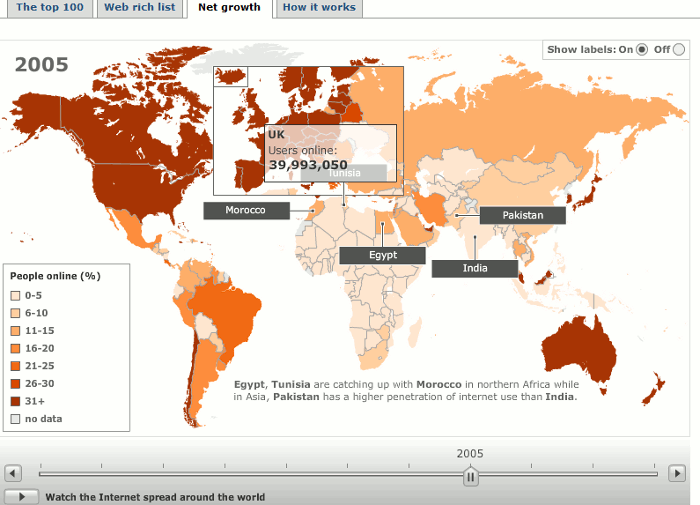
'How it Works' has a very basic set of slides about how the Internet works but you might find the counters to the right of the slides more interesting. They claim to show the estimated number of internet users in the world, the number of email messages posted so far today (includes spam), the number of blog posts today, and the approximate number of Google searches today. An obvious number that is missing is the number of Tweets but you can find some statistics on Twitter's own blog at Twitter Blog: Measuring Tweets http://blog.twitter.com/2010/02/measuring-tweets.html
Murdoch to charge for online Times and Sunday Times
News International has announced their pricing plans for two of their UK online newspapers - The Times and the Sunday Times. The charges will start in June and users will have to pay £1 for a day's access and £2 for a week. The Times already charges for its 200 year archive: £4.95/day, £14.95/month or £74.95 for an annual pass. New separate web sites will be launched in May and will be available free for a trial period to registered users. The subscription will give users access to both sites.You can register now for the preview at http://www.timesplus.co.uk/.
There is no information at present as to whether Google will be allowed to crawl the site and at least give searchers links to priced content, or if the RSS feeds will continue to be free. If Murdoch wants out of Google's News index then he is shooting himself in the foot. As far as the average user is concerned, if it isn't in Google it doesn't exist, and the stories in The Times and Sunday Times are rarely unique. The information can be found free of charge in other newspapers so News International is really going to have add something very special to attract paying punters.
We can't say we weren't forewarned. In late November and early December of 2010 Rupert Murdoch accused Google, Microsoft and others of stealing News International's content, threatened to ban Google from his web sites, and confirmed that they were looking at charging for access. BBC's Newsnight included a major item on the "shoot-out" in their December 2nd broadcast. Part of the broadcast and discussion can be found at " BBC News - Newsnight - Google blinks first in battle over newspaper content" http://news.bbc.co.uk/1/hi/programmes/newsnight/8393820.stm.
Will people pay for the content? Both newspapers can no longer rely on their reputation for quality reporting, which some say went downhill as soon as Murdoch bought the titles, and they rarely have unique content. On the day of the announcement I compared coverage of a dozen stories in the The Times, Guardian, Independent and Telegraph.
In most cases The Times merely repeated verbatim syndicated content.
The other three had made an effort to acquire additional information and provide more background to the stories. The Times will have to try a lot harder if they are to persuade people to part with cash.
News International chief executive Rebekah Brooks is reported as saying: "This is just the start. The Times and The Sunday Times are the first of our four titles in the UK to move to this new approach." They cannot seriously be thinking of charging for online access to The Sun and News of the World can they? On second thoughts, that might work!
These
things are sent to try us
A case of records mis-management or...
"You haven't been ill enough so we assumed you were dead"
According to a recent survey too many of us in the UK are bothering our doctors with minor ailments such as coughs and colds (BBC News - Too many visit GPs with minor ailments, campaigners say http://news.bbc.co.uk/1/hi/health/8569173.stm). A report by the "Self-Care Campaign" says common ailments account for nearly one fifth of GPs' workload.
I was feeling rather pleased with myself for not having bothered my doctor for about 12-15 years but then remembered the note that had just been returned by my GP surgery with my NHS summary Care Record opt-out form:
"Please find enclosed your 'opt-out' form which I am returning as I cannot find a current registration for you at our surgery, so assume this was sent to us in error."
I had not bothered my GP and thus, it seemed, my GP was not bothered about me!
This is not the first major faux pas that the NHS has made regarding my medical records. When we moved to Caversham in 1982 I registered at the local surgery. My new NHS card arrived - in those days we had nice little buff cards with a coat of arms in the top left hand corner - and I tucked it away in a file marked "Medical/NHS". I should have checked it there and then because 8 months later when I needed to go to the doctor for some vaccinations I discovered a serious problem. The address on the card was correct but the name and NHS number belonged to someone else. I finally received a correct card from the local Family Practitioner Committee but because of the mix-up my notes had been lost.
I should at this point explain to those of a younger generation that aeons ago doctors scribbled your symptoms,diagnosis and treatment in illegible handwriting onto cards. Computers were not even a twinkle in the Practice Manager's eye. When you moved from one GP surgery to another, your hardcopy notes followed - or at least that was the theory.
Fast forward 28 years and my husband, as well as many of my friends, recently received letters from their GPs about the NHS Summary Care Record together with a form enabling you to opt out (See http://www.nhscarerecords.nhs.uk/summary and
http://blogs.bmj.com/bmj/2010/03/12/stephen-ginn-nhs-summary-care-record/ for further information). Mine never arrived but the post is sometimes unreliable in this neck of the woods so I assumed it was "lost in the post". Not to worry. I simply downloaded the form from the web site, filled it in and delivered it by hand to the surgery. Then it was returned.
So I went to the surgery to find out what had happened to my records.
I must say that the surgery building and facilities have much improved since I last had to use them. They even have computers now. The receptionist tried to be helpful and tapped away at the keyboard searching by various criteria but each time she hit enter I could see her thinking "Computer says no". There was no record of me at all on their system. Was I sure I had registered with them? Yes - and waved my NHS card with the doctor's name and surgery on it as proof. Had I registered somewhere else as temporary resident? No. And so the questions went on. She gave up and went to refer to someone "in admin". Had I actually seen a doctor at the surgery? Yes, about 12-15 years ago. It will be on my records...but of course you don't have my records any more! Off she went again.
It transpires that because I haven't visited the surgery for so long my records may have been sent back "to base"
"Which is where?"
"Where the records are stored"
"Which is where?"
"Back at base"
"Which is .. oh forget it"
But they were confused that there wasn't a single trace of me on "the system". What now? They might possibly be able to track down my records "at base" but I have had to register with them from scratch. This was no simple one page form. I had to work may way through six pages of questions, most of which where not applicable and the rest impossible to fill in because I could not remember dates or even years of vaccinations and childhood illnesses. Don't worry, I was told, we'll find it on your records. BUT YOU DON'T HAVE MY RECORDS!!
I have filled in the forms to the best of my ability and await the results with interest. I confess that I find it worrying that I am a "non-person" as far as the NHS is concerned. What happens if I have an accident, am rushed to hospital and they try and contact my GP? I apparently don't have one, nor do I have a medical history of any sort.I was hoping that other official and government bodies no longer knew of me but alas Inland Revenue and the VAT office remain firmly convinced of my existence.
During the search process, one of the staff made an interesting comment: "If you haven't been ill enough to visit us in the last few years then we assume that you've moved away or died". So forget about the "Self-Care Campaign", make sure you pester your GP with every little ache, cough and blister. Otherwise you are deemed to be dead.
Update: I am now re-registered at my local surgery but my records are still AWOL :-(
Gizmo of the month
TwInbox - Use Twitter from Outlook
http://www.techhit.com/TwInbox/twitter_plugin_outlook.html
This free plug in enables you to view and manage your Twitterstream from within Outlook.
Technical requirements are Microsoft Windows 2000, XP, Windows Vista or Windows 7 with the latest Service Pack. Outlook 2003 SP3, 2007 SP2, 2010 (32-bit and 64-bit.). Note that TwInbox does NOT work with Outlook Express.
According to the web page features include:
- Update your Twitter status directly from Outlook.
- Receive your Twitterstream updates in Outlook.
- Archive, manage, group and search your tweets in the
same way you manage your email
- Search and track keywords
- Group tweets by sender, topic, etc using the Search feature
- Manage multiple Twitter accounts
- Assign custom folder and categories to new messages
- Use Outlook's "Reply" and "ReplyAll" commands to send twitter direct messages and @replies
- Automatically sort new tweets into folders
- Shorten URLs with bit.ly
- See graphs of your Twitter usage statistics
I am still experimenting so can't yet comment on how easy the above are to set up. I shall probably continue to use Tweetdeck as my main application for managing my Twitter accounts on a day to day basis. TwInbox, though, seems to be a quick and easy way of archiving tweets that contain information I may want to refer to at a later date.
Meetings and Seminars
Workshop: Web 2.0 for Libraries
Date: Tuesday, 8th June 2010
Venue:
Liverpool University, Taylor Room, Sydney Jones Library
Organiser: NoWAL
Presenter: Karen Blakeman
Outline: Find out how 2.0 applications are being used in libraries and information centres, and what actually works.The workshop will start with a brief overview of Web 2.0 and what it means. It will then look in more detail at how 'stuff' can be used as sources of information, as a means of enhancing services to users, and raising the profile of information services.
Cost: NoWAL Members:£75 External Delegates: £110
URL: http://www.nowal.ac.uk/general_programme.php?action=view&sql_id=78
Workshop: Business Information: key web resources
Date: Thursday, 17th June 2010
Venue: London
Organiser: TFPL
Presenter: Karen Blakeman
Outline: To pay or not to pay for business information is a question that faces many users of the Net. This one day course compares what is available for free with pay-as-you-go and subscription services and will examine quality of content, coverage, functionality and price. There will be practical sessions throughout the day and delegates will receive comprehensive notes.
Cost: £325.00 + VAT
URL: http://www.tfpl.com/training/courses/coursedesc.cfm?ID=TR945&cid=rs
TFTTR Contact Information Karen Blakeman, RBA Information Services
Twittername: karenblakeman (http://twitter.com/karenblakeman)
UK Tel: 0118 947 2256, Int. Tel: +44 118 947 2256
UK Fax: 020 8020 0253, Int. Fax: +44 20 8020 0253
Address: 88 Star Road, Caversham, Berks RG4 5BE, UK
Archives
TFTTR archives: http://www.rba.co.uk/tfttr/archives/index.shtml
Subscribe and Unsubscribe
To subscribe to the newsletter fill in the online
registration
form at http://www.rba.co.uk/tfttr/index.shtml
To unsubscribe, use the registration form at http://www.rba.co.uk/tfttr/index.shtml
and
check the unsubscribe radio button.
Privacy Statement
Subscribers' details are used only to enable
distribution of
the newsletter Tales from the Terminal Room. The subscriber list is not
used for any other purpose, nor will it be disclosed by RBA or made
available in any form to any other individual, organisation or company.

Tales from the Terminal Room by Karen Blakeman is licensed under a Creative Commons Attribution-Non-Commercial 3.0 Unported License.
For permissions beyond the scope of this license contact Karen Blakeman by email at karen.blakeman@rba.co.uk or via http://www.rba.co.uk/about/contactkb.htm.
|

