The participants of the business information workshop I ran on March 8th had a variety of interests: search strategies and commands for Google et al, UK government information, statistics, open data, social media, companies, locating scientific research. So it was quite tough limiting the Top Tips that I asked them to nominate at the end of the day to just 10.
This is what they came up with.
- Get to know the key resources and starting points for different types of business information e.g. Companies House, OFFSTATS and go direct to those rather than Google. It will save you time in the long run.
- Verbatim. An invaluable tool for research when Google insists on rewriting your search and dropping terms. To make Google search for all of your terms without variation, but in any order, first run your search. Then click on ‘Search tools’ in the line of options above your results. In the second line of options that appears click on ‘All results’ and from the drop down menu select Verbatim. If you are carrying out in-depth research it is worth using Verbatim even if your “normal” Google results seem to be OK. You may see very different content in the Verbatim list.
- Combine advanced search commands such as site: and filteype: to focus your search on types of information (PDF reports, PPT presentations, spreadsheets containing data) and websites (government, academic, individual sites). Also try using the minus sign to exclude documents containing specific terms or sites that are irrelevant.
- Phil Bradley’s UK Newspapers Google Custom Search Engine. http://www.philb.com/nationaluknewspapers.html
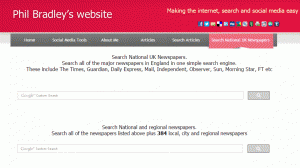
A relatively new tool that enables you to search all of the major national UK newspapers and regional newspapers. A real time saver if you are searching for local information on a local business or entrepreneur and don’t want to have to track down all the local papers and search them one by one. - OFFSTATS – The University of Auckland Library http://www.offstats.auckland.ac.nz/ A good starting point for official statistical sources by country, region subject or combination of categories. All of the content in the database has been chosen and quality assessed by staff at The University of Auckland Library.
- Zanran http://zanran.com/ A tool for searching information contained in charts, graphs and tables of data. Enter your search terms and optionally limit your search by date and/or format type. Zanran comes up with a list of documents that match your criteria with thumbnails to the left of each entry. Hover over the thumbnail to see a preview of the page containing your data and further information on the document.
- Advanced Twitter Search. http://twitter.com/search-advanced Essential tool if you are using Twitter to look for news on product developments, announcements, conferences, discussions on technologies/companies, or how companies interact with customers.
- Wayback Machine http://www.archive.org/ Want to see what was on a website a few years ago or trying to track down a document that seems to have vanished from the web? Try the Internet Archive Wayback Machine at http://www.archive.org/. Enter the URL of the website or document and you should then see a calendar of the snapshots that the archive has. Choose a date from the calendar to view the page. The archive does not have everything but it is worth a try. See also the UK National Archives of old government websites and pages at http://www.nationalarchives.gov.uk/webarchive/
- OUsefulInfo, http://blog.ouseful.info/ “Trying to find useful things to do with emerging technologies in open education and data journalism”. Maintained by Tony Hirst, this blog has useful information and descriptions of what can be involved when dealing with and manipulating open data.
- DuckDuckGo http://duckduckgo.com/ This was not covered in the workshop but one of the participants recommended it as a useful alternative to Google. Aside from the absence of tracking and personalisation it provides different and a greater variety of results when compared with Google.
Edited highlights of the workshop slides can be found on authorSTREAM and Slideshare.
My next business information related workshop is Discover Open Data on the 7th April. The next advanced Google workshop (New Google, New Challenges) is on the 13th April and the Essential non-Google search tools is on the 12th April.
One thought on “Business information key resources and search strategies – Top 10”
Comments are closed.